A custom destination can be any platform that supports RTMP or RTMPS protocols, like Kick, Facebook, TikTok, and others.
To add a Custom destination and start livestreaming:
- Open the Stream Settings in the Settings.
- Click ╋ Add output and select Custom RTMP.
- Input the platform's Stream server URL in the Stream Server text field.
- Paste the Stream key for your destination in the Stream Key text field.
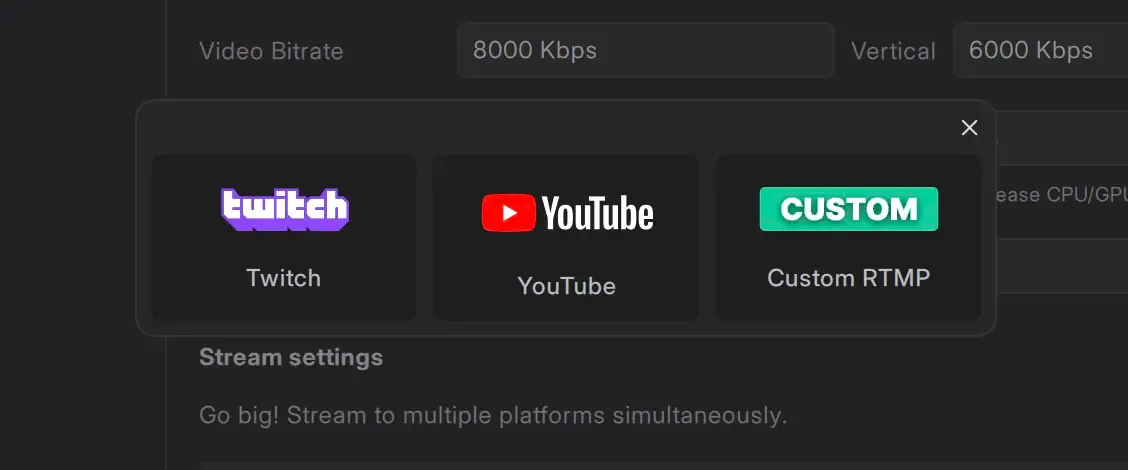
Stream Server
Section titled “Stream Server”The stream server is the URL that receives your stream data for broadcasting to viewers. Stream servers are often based on your geographical location, optimizing stream quality, reducing latency, and operating bandwidth.
Stream Key
Section titled “Stream Key”A Stream Key is your unique identifier used by streaming platforms to authenticate your connection. It allows you to go live directly from Meld Studio.