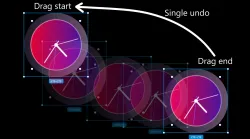On this page
Meld Studio is a powerful tool that allows you to compose live audio and video layers into a visually rich canvas complete with video effects, and more. Read below for broadcasting software tutorials and how to use the Meld broadcasting software for streaming, recording podcasts, screen recordings, product demos, mixing live audio sources, and much more. With Meld, you can stream live on Twitch, YouTube, or any RTMP server. You can grab it here.
We are excited to introduce another great Meld Studio update – version 0.6.2.0 This release brings some exciting improvements and new user-requested features.
Brand New Audio Mixer ✨
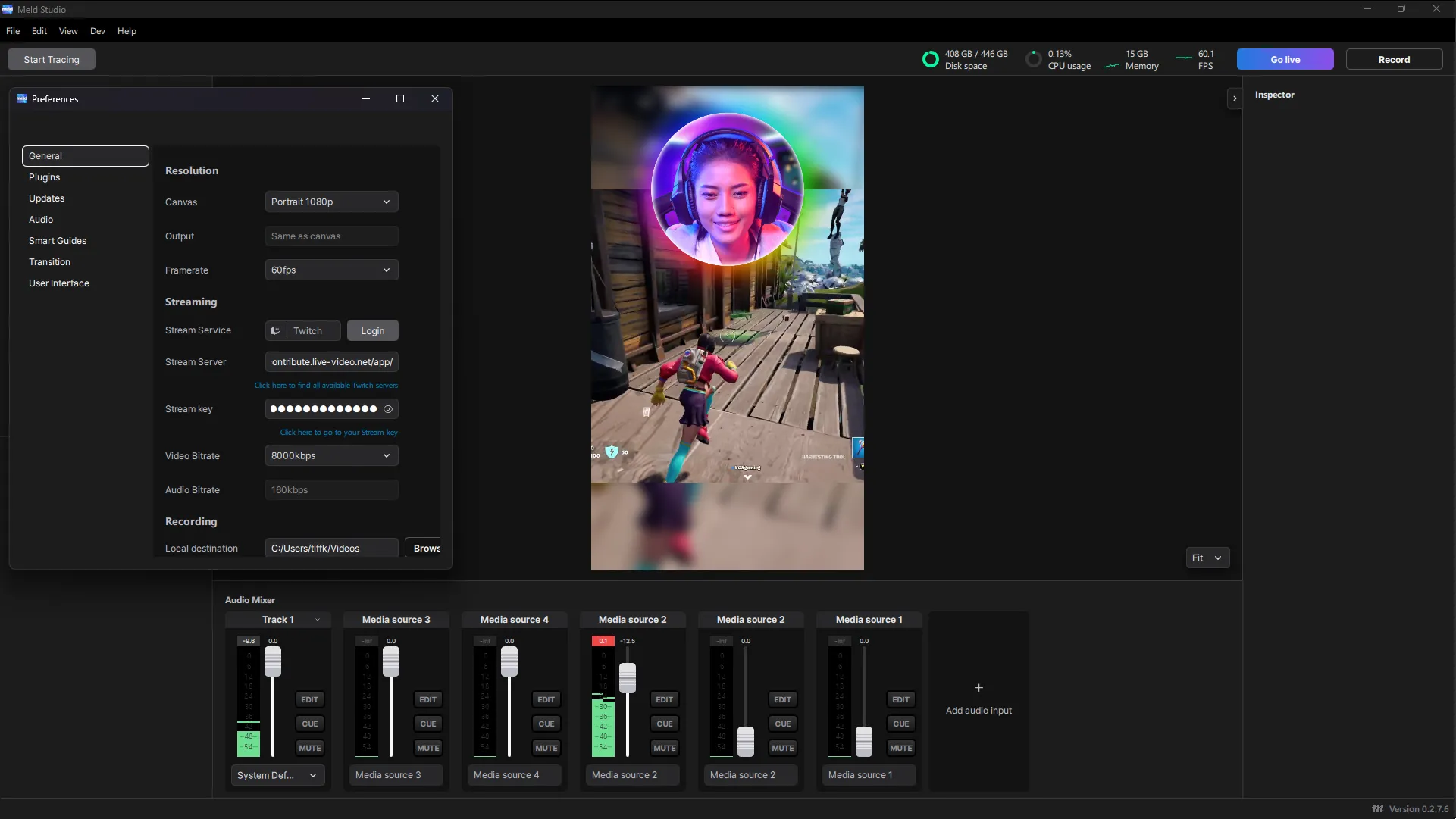
Portrait Mode is here! 📱✨ This update opens up a world of possibilities for content creators! Whether you’re a gamer, a live event broadcaster, or a podcast host, Portrait Resolution support allows you to present your content in a format that’s becoming increasingly popular among viewers. Explore the new feature today and discover how it can transform your broadcasts. As always, we’re eager to hear your feedback and see the incredible content you’ll create with Portrait Resolution support!
Portrait Mode Meets YouTube Shorts for Live Streaming! 🌟
Recently YouTube announced the ability to live stream in the Shorts section while in portrait mode! This is a game changer in discoverability for live content creators! Test it out using Meld Studio’s portrait mode and let us know what your thoughts are!
How to Use the New Feature
Using Portrait Resolution in Meld Studio is simple, reflecting our commitment to user-friendly design! Here’s a quick guide:
- Select Portrait Mode: When setting up your broadcast, simply select the Portrait Resolution option from the settings menu. File > Preferences > General > Canvas > Portrait (4K, 1080p, 720p)
- Customize Your Layout: Adjust your scene composition to fit the vertical format. Our interface makes it easy to align elements perfectly for portrait viewing.
- Go Live: Once you’re happy with your setup, hit the broadcast button. Your content will now be streamed in portrait resolution, optimized for mobile viewers on streaming services such as Twitch, YouTube, TikTok, Instagram, and more!
Venetian Blinds: A New Dimension in Broadcasting Effects
We’re thrilled to introduce our latest feature effect: Venetian Blinds. This new addition to our suite of broadcasting tools promises to bring a fresh layer of style and dynamism to your content, making your broadcasts more engaging and visually captivating than ever before!
Inspired by the timeless design of Venetian blinds, this effect layers your video content with lines that open and close, mimicking the look and feel of real blinds. This not only adds a unique visual aesthetic to your broadcasts but also allows for creative transitions, emphasis on specific moments, or simply a new way to captivate your audience. Whether you’re aiming to create a mood, highlight a moment, or add a rhythmic visual pattern to your streams, Venetian Blinds offers endless possibilities.
Streamline Your Broadcasting with the New Display Capture Toggle!
The Display Capture Toggle is a simple yet powerful tool that allows you to switch your screen sharing on and off within your broadcast quickly using the mouse cursor. Whether you’re sharing in-depth tutorials, presenting slides, or just showing off your latest digital creations, this feature provides the flexibility you need to manage your content live, without fumbling through settings or menus.
Along with the innovative features we’ve introduced, we’ve also been hard at work behind the scenes making Meld Studio even better for you. Here’s a quick roundup of the small but mighty improvements we’ve made:
- Fixed Browser Bug: We’ve squashed a pesky bug that was causing some users to trigger anti-bot protections on CloudFlare. This fix ensures smoother browsing and access to web resources without interruptions, enhancing your overall experience with our software.
- Usability and Quality of Life Improvements: We’ve listened to your feedback and made various tweaks and enhancements across the platform. These improvements are designed to make your experience more intuitive, efficient, and enjoyable, whether you’re broadcasting live, editing scenes, or managing your content.
- Added Context Menu to Scene Objects and Canvas: To further improve usability, we’ve introduced a context menu for scene objects and the canvas. This means you can now right-click on elements in your scenes to quickly access a variety of options and adjustments, streamlining your workflow and giving you more control over your broadcasts.
These updates are part of our commitment to continuously improve Meld Studio, ensuring it remains the best tool for your broadcasting needs. We believe these enhancements, together with our new features, will make your experience smoother and more enjoyable.
Your feedback drives our innovation and helps us make Meld Studio the best it can be! Explore the new features and improvements and let us know what you think. Together, we’re making Meld Studio not just a tool, but a community where creativity is at the forefront of innovation.
For more details on these updates and to stay in the loop with future announcements, make sure to visit our blog and download the software at meldstudio.co. Happy broadcasting!