Stream with confidence.
We'll handle the complexity.
Go live with perfect audio, flawless video, and cutting-edge performance.
Integrated with
Livestream. Record. Create.
Built from the ground up, Meld delivers high performance for both macOS and Windows. Experience the future of content creation.
Built to Multistream.
Unlimited destinations.
100% Free.
Send your content everywhere it matters. Reach your audience on Twitch, YouTube, Facebook Live, or a custom RTMP destination — all at once. No compromises, no complication.
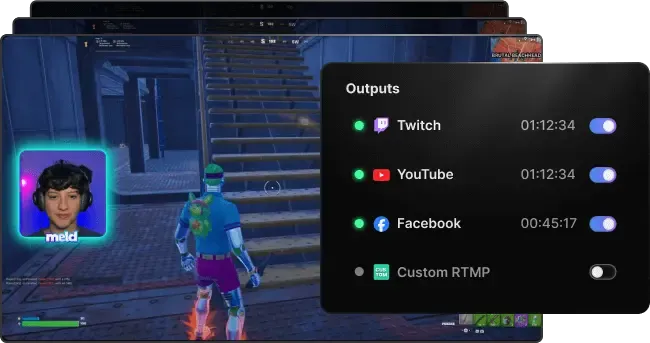
Set the scene.
Like never before.
Use the tools you know and love from graphic design and post-production software to craft awe-inspiring stream designs. All effects are highly optimized and GPU accelerated to keep your output buttery smooth.
Move Transition
A built-in feature to create animated transitions with ease.
Find the perfect shape
Round corners or edit a corner individually for custom shapes.
Post-production effects. In real time.
Experience pro-level effects inspired by top post-production tools — all built directly in Meld.
Control Your Sound.
Experience the advanced audio mixer that delivers precision control with ultra-low latency.
Built-in Audio Effects
Fine-tune your sound with effects for vocal clarity, volume control, and perfect audio positioning.
Twitch VOD Track
Separate audio from Twitch streams, ensuring clean VODs without music, alert sounds or voice chat.
Audio Monitoring
Easily check what your audience hears. Adjust alerts, music, game audio, or voice levels in real-time.
Advanced Audio Capture
Capture and control audio input and output devices, and process audio directly.
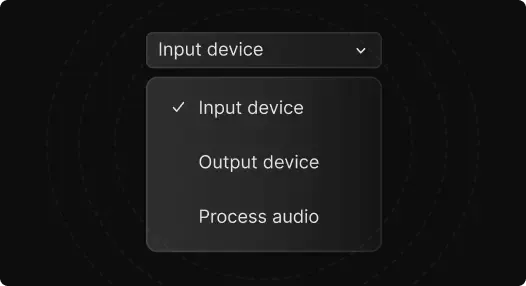
VST3 Support
Be among the first to experience VST3 support in Meld. Join our Discord to request early access.
You're in good company
Here's what streamers are saying about Meld:
Meld is going to be a game changer. Everything you love about OBS with Adobe like effects, it's free, it will eventually have add ons. And it's faster, less resources.
after using @streamwithmeld for the past few streams, I am beyond impressed!!! It may still be in BETA but the response from my community has been amazing! PLUS anytime there is an issue their team jumps on a fix and is incredibly responsive with help/assistance.
@streamwithmeld is a game changer. yall need to get in on that beta IMMEDIATELY!
Creators and live streamers - keep tabs on @streamwithmeld. This is a new broadcasting software alternative to OBS that's in development, and they are doing some really cool things. I've been playing around with it and very intrigued. Can't wait to see where it goes!
Got to check out Meld Studio today, and this looks very promising. 👀
As someone who has been part of the beta, I highly recommend giving Meld a chance. It is really unique and awesome to try out new options in the streaming space!
I mean those who love to tinker with options and apply a creative twist to the mundane elements of a stream production. there's a lot of options, filters and all round cool features within Meld that don't exist in current streaming software and it's surprising they don't.
You don't always need plugins to create cool effects. @streamwithmeld is great software for content creators. And definitely worth a look. Available for Mac and now Windows too.
I love @streamwithmeld! Why? Because not only do they have an amazing OBS alternative software to stream with, an outstanding community, constantly communicating with us but ALSO supporting the streamers :D
Download Meld Studio
Windows
Fully optimized for Windows 10 and 11 with a high performance DirectX 12 rendering engine.
Download for WindowsmacOS
The first streaming software built for Apple Silicon, fully optimized for performance and efficiency.
Download for macOSmacOS 12+ recommended