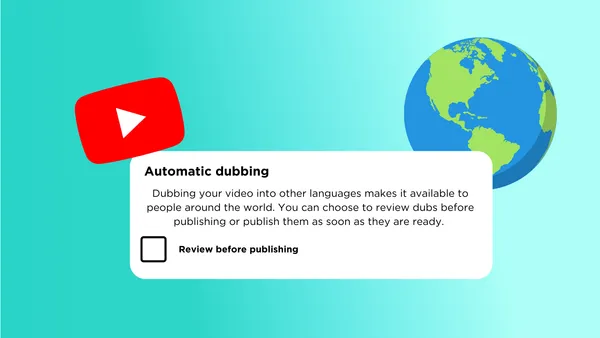On this page
Big news for creators and viewers alike! YouTube announced that its auto-dubbing feature—a tool that automatically generates translated audio tracks for videos—is now rolling out to hundreds of thousands more channels. This exciting update makes it easier than ever for creators to share their content with a global audience, breaking down language barriers in a meaningful way. 🌍✨
What’s the Auto-Dubbing Tool All About?
If you haven’t heard of it before, YouTube first introduced its AI-powered auto-dubbing tool at VidCon last year. Back then, it was in its early testing phase, available to a small group of creators. The tool leverages Google’s advanced Gemini AI technology to translate and replicate speech, helping make content more accessible to people around the world.
Now, YouTube is bringing the feature to even more creators, starting with those focused on informational content—think cooking tutorials, DIY sewing projects, and other educational videos. And don’t worry if you’re not in that category; YouTube says the feature will expand to other types of content soon.

How Does It Work?
Using this feature is as simple as uploading your video like you always do. Here’s what happens next:
- Upload Your Video: Just upload your content as usual.
- Language Detection: YouTube’s tool will automatically identify the language spoken in the video.
- Translation Magic: The system will generate dubbed audio tracks in other languages, currently supporting English, French, German, Hindi, Indonesian, Italian, Japanese, Portuguese, and Spanish.
It’s that straightforward! Once the translations are ready, viewers can watch your video in their preferred language by selecting it from the audio options—pretty cool, right?
A Few Things to Keep in Mind
As groundbreaking as this feature is, it’s still a work in progress. YouTube acknowledges that the translations and voice dubbing may not always be perfect. For instance, there might be slight mismatches in tone or accuracy, as the technology is still evolving.
“We’re working hard to make it as accurate as possible, but there might be times when the translation isn’t quite right, or the dubbed voice doesn’t accurately represent the original speaker,” YouTube explained in its announcement. “We really appreciate your patience and feedback as we continue to improve.”
The platform is also teasing a future update called “Expressive Speech.” This feature aims to make dubbed audio even more lifelike, capturing the creator’s tone, emotions, and even the atmosphere of their surroundings. It’s like having a virtual voice actor for your content!
Recording Your YouTube Videos with Meld Studio
If you’re excited to try out YouTube’s auto-dubbing feature, why not take your content up a notch by recording high-quality videos with Meld Studio? Meld Studio is made by a team of creators and engineers designed to make your videos stand out, whether you’re a seasoned creator or just starting out.
Already using OBS? You can make the move seamlessly with Meld Studio's OBS Importer tool and get up and running in a matter of seconds!
With Meld, you can:
- Add Professional Effects: Use custom overlays, move transitions, and Adobe style effects to give your content a polished look.
- Streamline Editing: Meld’s intuitive interface and professional effects makes editing a breeze, saving you time and effort.
- Mix Your Audio Like a Pro: From noise reduction to audio balancing and splitting, Meld ensures your sound is crisp and clear—perfect for auto-dubbing!
- Record in 4K: Create stunning, high-resolution videos that are ready to impress your audience.
Getting started is simple. Just set up your scenes, hit record, and let Meld’s advanced tools handle the rest. Whether you’re recording tutorials, vlogs, or gameplay, Meld Studio has everything you need to make your videos shine.