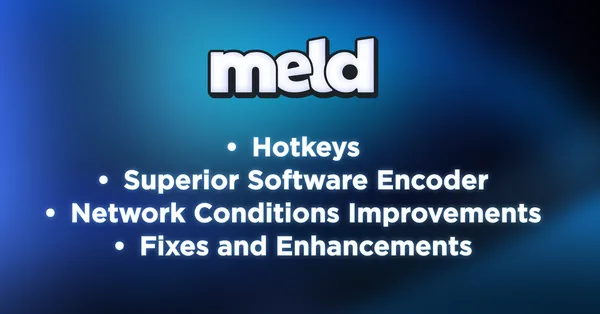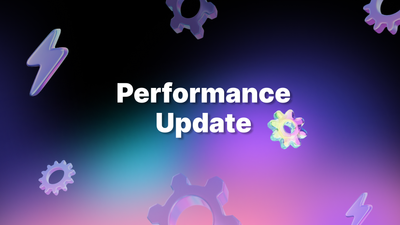On this page
We’re bringing you Hotkeys for faster control, a blazing-fast, high quality encoder to boost your streaming quality, and network upgrades that ensure smoother, more reliable connections—keeping your stream at peak performance!
Hotkeys: Fast Fingers, Faster Streams 👋
Take control like never before with hotkey customization! Instantly switch scenes, trigger transitions, and adjust layer effects with a single click. Creators can now map everything from audio control to visual tweaks, making production smoother and more efficient—all at the press of a key!
Encode like a PRO
We’re now shipping x264 as our default software encoder. It is the gold-standard H264 software encoder and delivers high-quality output with exceptional performance. It is the new default for those that do not have a hardware encoder available. It can also be selected by disabling the hardware encoder in preferences.
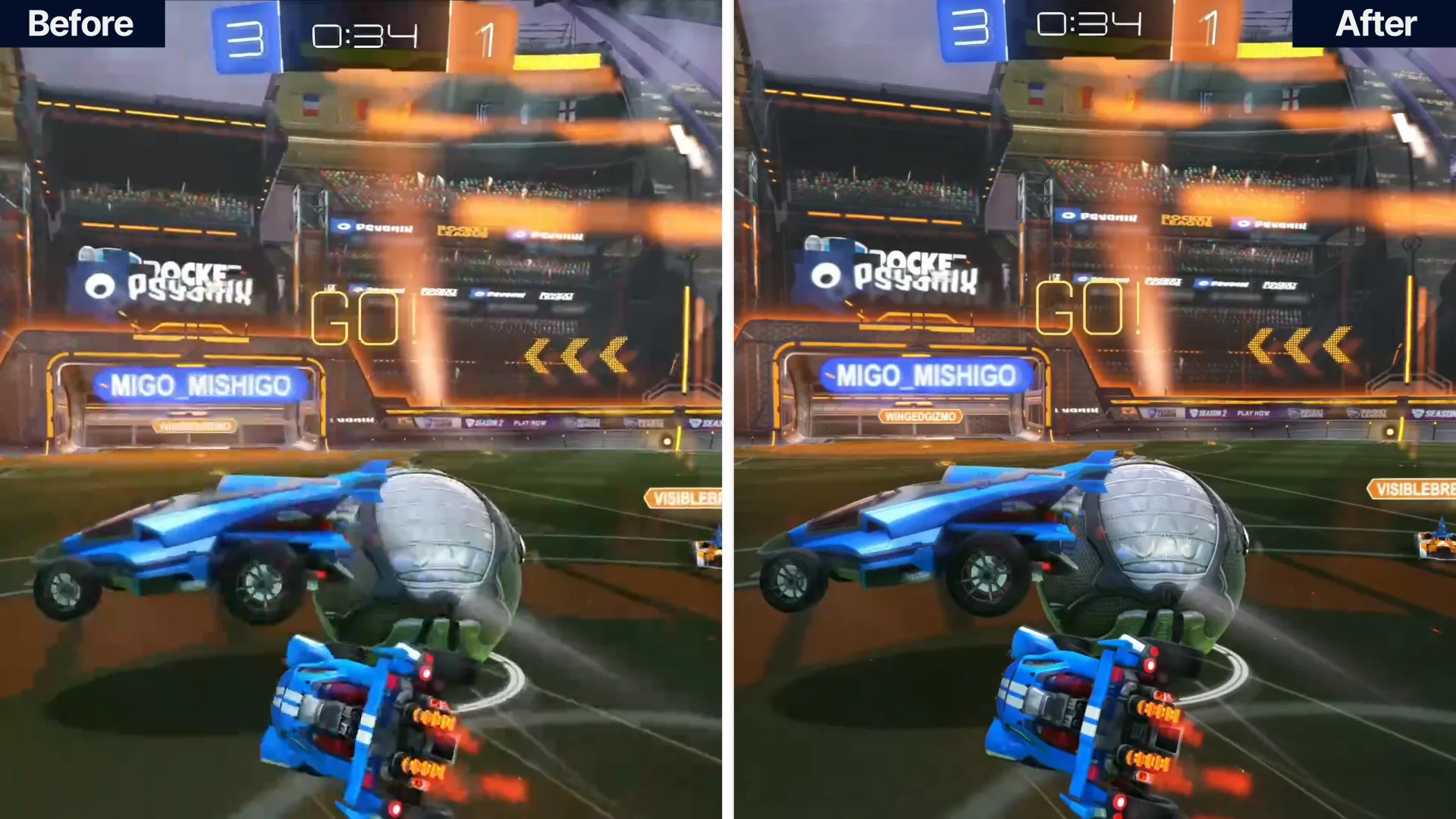
Compared to our previous OpenH264-based software encoder, we have seen large improvements in output quality, especially in high-motion scenes, and better overall bitrate stability.
High latency? No problem. 😎
We’ve reworked our networking code to provide best-in-class performance. Creators can now maintain minimal delay and consistent bitrate when streaming to endpoints with high or varied latency. Our internal testing shows a 6.5x improvement in bitrate stability, making your stream smoother and more reliable, even in less-than-ideal scenarios.
Fixes and Enhancements
We’ve implemented numerous fixes and enhancements to improve usability and other quality-of-life updates for a smoother experience.
- Quality of life: pressing the ESC key now deselects layers in the viewport.
- Volume Fader Glow Up: We’ve given the volume fader a fresh redesign to make more efficient use of space.
Improved Visibility: When empty state layers overlap on canvas, they can now be distinguished with the help of a black border.
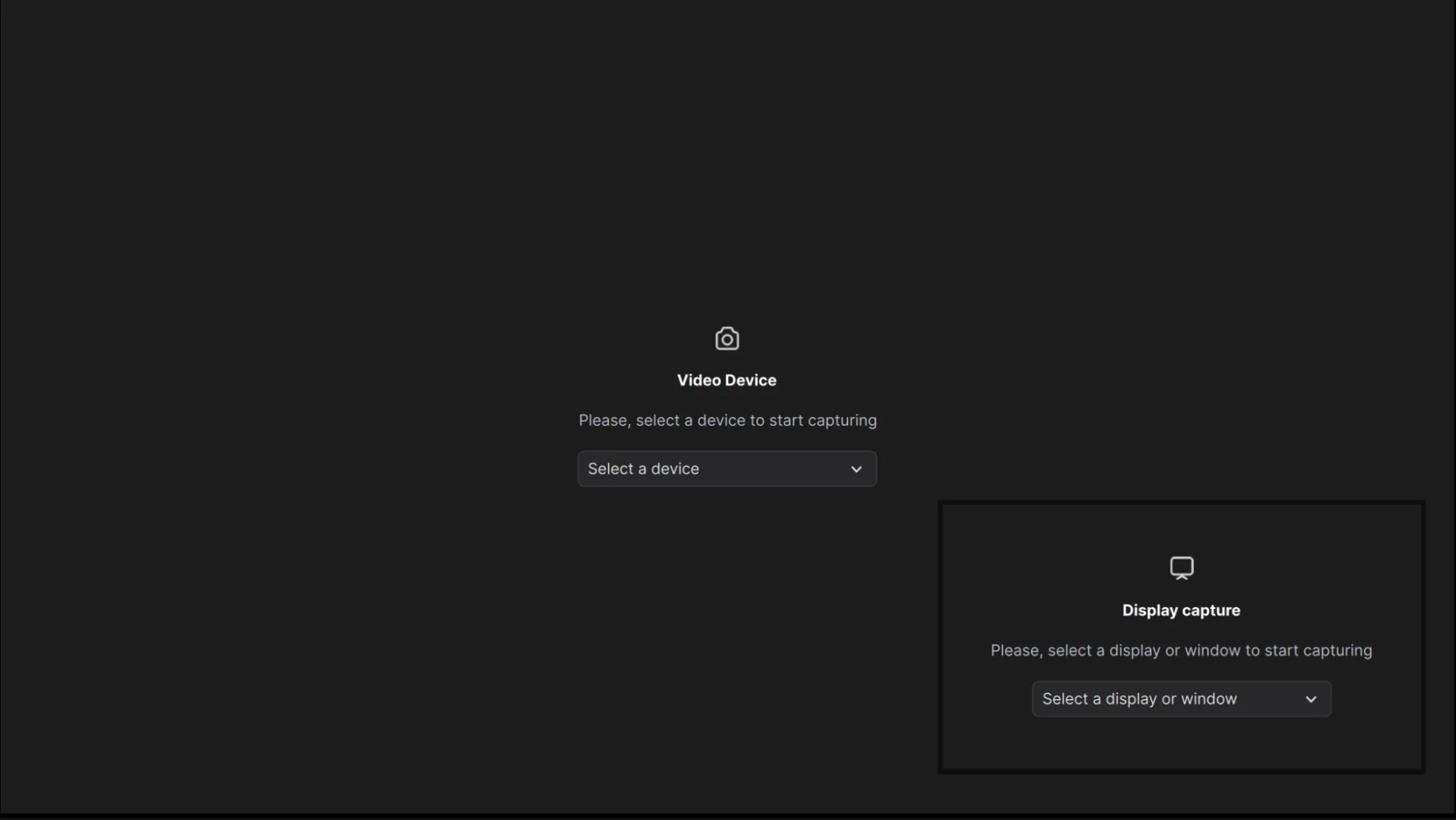
Thanks!
We sincerely thank you for trusting our team to power your streams. Your support means the world to us, and we’re honored to be part of your creative journey. We design every feature with you in mind, and we’re excited to see how you’ll use them to bring your unique vision to life. Join our Discord community for support and connect with fellow creators.
Catch Up on the Previous Releases
In case you missed some of the previously released features:
- The Audio Mixer view now defaults to showing only the audio tracks that are contributing audio to the current scene.
- You can reveal audio tracks associated with Layers from the audio mixer.
- Did you hear about the Audio Mixer UX/UI Revamp?
- Streaming to Kick.com is now possible with the release of RTMPs support.