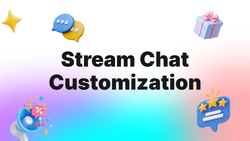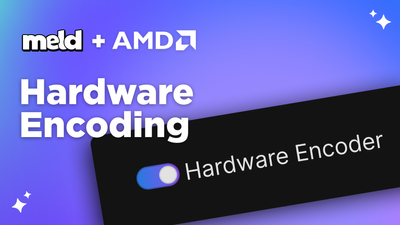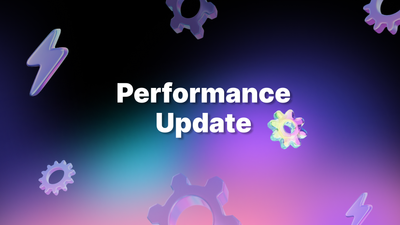On this page
We're excited to bring you the latest update for Meld Studio, with a feature designed to make your livestreaming experience easier than ever before! Our focus for this patch was all about giving you more control with an easy-to-use interface for managing your streams across multiple platforms.
The Big Update: Stream Manager
Say goodbye to tabbing out! Meld Studio now includes a dedicated Stream Manager section. This new addition allows you to directly update your stream title and category for your integrated YouTube, Twitch, and Kick accounts without ever leaving your streaming software.
Stream Manager in Meld Studio
Changes made in Meld Studio's Stream Manager section are now instantly pushed to your livestreaming platforms. This means less hassle and more time focusing on your content.
The Studio's interface ensures the new Stream Manager section is seamlessly integrated and incredibly straightforward to navigate. It's all part of our commitment to providing the most easy-to-use streaming software available. This feature makes it even easier to use for creators who want a seamless way to control their livestreams without pausing the flow.
Setup Twitch integration in Meld Studio.
Why the Stream Manager Panel is Important
For content creators, efficiency is key. Juggling multiple tabs and platforms just to update your stream title or category can be disruptive to your flow and take valuable time away from your community. With the Stream Manager section, we're taking more steps towards an easy-to-use livestreaming experience.
Enhancements
- Updating Welcome Dialog display capture card to include Game Capture.
- Use pixel size for text font size to allow cross-platform session sharing.
- Updating "Vertical" to "Portrait" in UI copy.
- Always show audio track Edit button for settings with Game Capture tracks without a source.
- Add chat/viewer count info through Recorded Interactions.
Fixups
- Fixing clicking on defocused app window causing unwanted interactions.
- Fixing interactive mode getting stuck.
- Fixing SGRenderContext leaking QSGTextures.
- Fixing movement of narrow scene objects.
- Split out the enhanced text source.
- Use CLI-specified koi endpoint for authentication as well.
- Fixing drag-and-drop for Image and Media.
Conclusion
This update solidifies Meld Studio as the go-to streaming software for creators who demand control and simplicity. We believe these features will empower you to manage your streams with unprecedented ease, allowing you to focus on delivering high-quality content.
FAQ
Which platforms does the Stream Manager support?
Currently, Meld Studio supports updating stream info for Twitch, YouTube, and Kick. Once your account is integrated, you can edit your stream title, category, and tags for each platform in real time.
Can I change my stream title or category while I'm live?
Yes! You can update your title, game category, or tags even while you're live. Meld Studio will sync your changes to your connected platform without any restarting required.
Why is updating stream info important for discoverability?
Keeping your stream title and category accurate helps platforms recommend your content to the right viewers. A relevant title and tags can boost your stream visibility and attract audiences who are browsing specific games or topics.
Can I manage multiple platforms at once?
You will see there is an icon for each streaming platform that you have connected. You can set unique info for each destination or copy and paste your title to each one for consistency.