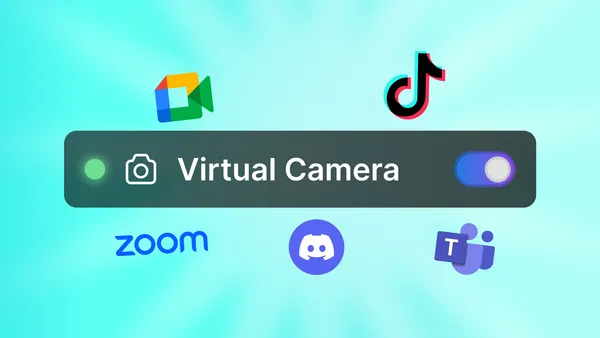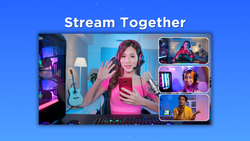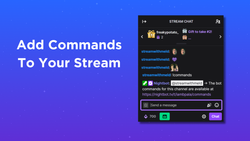On this page
We’re thrilled to introduce our Virtual Camera feature, a game-changing feature designed to take your streams, meetings, and creative projects to the next level. Whether you are trying to present in Zoom, Google Meets, or Discord, take your streams to the next level with the best virtual camera software to create seamless integrations of effects and overlays.
What is Virtual Camera?
With Virtual Camera, everything you design in Meld Studio—layered scenes, custom overlays, smooth transitions, and stunning effects—can now be used in any app that accepts a webcam. From Twitch, YouTube, Zoom and Google Meet to Discord, enabling your creativity to go wherever you do. Yes, anywhere!
Why You'll Love It
Virtual Camera transforms your webcam into a creative powerhouse, offering an easy way to elevate your video presence on any platform. Whether you're a content creator, educator, or professional, this tool allows you to add professional effects, overlays, and logos to your webcam feed with just a few clicks. Create a branded look for your streams, incorporate dynamic backgrounds for presentations, or include text and animations that keep your audience engaged.
It’s a game-changer for virtual meetings, making them more engaging and visually appealing. Instead of relying on a plain webcam setup, you can customize your feed to suit your goals, from seamless transitions during a live stream to detailed visuals for a tutorial. The simplicity of Virtual Camera ensures that anyone, regardless of technical expertise, can use it to produce professional-grade video content. With its versatility and ease of use, it’s the ultimate tool for taking your online presence to the next level.
How to Get Started
It's now easy to live-stream a presentation or camera with effects and overlays.
- Set up your scenes and camera for your presentation.
- Activate Virtual Camera in the right inspector toolbar.
- Select the Meld Studio Virtual Camera as your webcam in the application.
Streamlined Screen Sharing for Google Meet, Zoom and Discord
Screen sharing is a must for presentations, but it doesn’t have to be basic. With Meld Studio’s Virtual Camera, you can add overlays and effects to make your screen share more polished and professional, whether you’re using Google Meet, Discord, or Zoom.
Best Practices for Virtual Presentations
To ensure your virtual presentations stand out, it’s essential to follow a few best practices. Start by preparing your visuals ahead of time—set up your scene with overlays, effects, and any screen shares you plan to use. This helps create a polished and professional look right from the start.
To keep your audience engaged, incorporate dynamic video filters in Zoom or creative overlays in Google Meet. These small touches can make your content more visually appealing and help hold your viewers’ attention throughout the presentation.
Finally, always take time to practice your setup. Test your visuals, transitions, and audio to identify any potential issues, and review troubleshooting tips for screen sharing in Zoom or Google Meet to ensure a smooth experience. With these steps, you’ll be ready to deliver a virtual presentation that’s both seamless and memorable.
Add Overlays and Effects to Your Webcam
Transforming your webcam feed into a dynamic, professional display is effortless with a virtual camera's overlay and effects capabilities. Adding overlays allows you to layer graphics, logos, and text directly onto your video, giving your streams or presentations a polished and branded appearance. Effects such as color correction, filters, and augmented backgrounds enhance the visual appeal, making your video content more engaging and visually striking. Whether you’re customizing your feed for gaming, business presentations, or social media content, overlays and effects turn your webcam into a powerful storytelling tool, capturing the attention of your audience and elevating your digital presence.
Match Effects to Your Message
- Professional Settings: Use clean color correction and subtle blur effects for webinars or corporate videos.
- Casual Streams: Go bold with vibrant filters and animated overlays to match high-energy gaming or creative content.
Build a Strong Brand Identity
- Color Accuracy: Adjust color correction to ensure your logo and graphics look polished and cohesive.
- Signature Style: Filters and brightness tweaks help create a recognizable aesthetic.
Seamlessly Convey Information
- Highlight Key Info: Use a blurred background to draw attention to lower-thirds or titles.
- Readability: Brightness adjustments ensure text overlays are always easy to read.
Keep Your Audience Engaged
- Subtle Motion: Animated filters or soft-focus effects add interest without distraction.
- Cohesive Aesthetics: Consistency across overlays and effects enhances professionalism and engagement.
We've Simplified Presentation Tools
When enhancing your video calls and presentations, the OBS virtual camera has been a go-to option. Whether you're exploring OBS for screen sharing, adding OBS overlays and effects, or integrating OBS with Google Meet and Zoom, it offers a versatile but often complex solution that requires downloading multiple plug-ins.
If you’re looking for a tool that combines power with simplicity, Meld Studio’s Virtual Camera is the perfect choice.
Unlike OBS, which can require a steep learning curve for setups like Google Meet screen sharing with OBS, or configuring the best OBS settings for Zoom video calls, Meld Studio is built with creators in mind—offering intuitive tools that deliver professional results without the hassle.
Meld Studio’s Virtual Camera allows you to:
- Add custom text overlays in Google Meet or Zoom for names, titles, or talking points.
- Incorporate graphics, logos, or animations with Zoom or Google Meets for video overlays.
- Explore creative options for applying the built-in effects to your camera in Google Meet or Zoom.
Effortlessly enhance your video feed in Google Meet and Zoom with built-in overlays and effects that add a professional touch. Unlike the steep learning curve of setting up OBS for presentations or configuring OBS overlays for Zoom, Meld Studio offers an all-in-one solution that’s intuitive and easy to use. Seamlessly integrate your video feed across multiple platforms, whether you’re presenting in a meeting, streaming to your audience, or both. With just a few clicks, you can create polished, branded content without spending hours learning complex tools like OBS or other alternatives for Google Meet and Zoom.
If you’re seeking an OBS alternative for Zoom and Google Meet that simplifies workflows and amplifies your presentation quality, Meld Studio’s Virtual Camera is your answer.
Best Use Cases for Meld Studio’s Virtual Camera
Meld Studio's Virtual Camera is a versatile tool designed to enhance your video presence across various scenarios. It allows creators and professionals to seamlessly integrate graphics or filters to produce high video quality. Meld Studio's Virtual Camera provides a flexible, professional-grade solution for elevating your content in the following ways:
Live Streaming on Twitch and YouTube
Elevate your gaming streams and captivate your audience with the power of a virtual camera. By integrating virtual backgrounds, eye-catching overlays, and fully customized scenes, you can transform your stream into a polished production. Gamers can highlight in-game moments with unique effects, display chat windows, or add dynamic follower and donation alerts that foster a sense of community and professionalism.
For YouTube content creators, the versatility of virtual cameras allows for easy scene switching, branded visuals, and creative video elements that enhance engagement. Whether you’re building a loyal fan base or hosting a one-time event, these tools ensure your stream stands out. Viewers will not only enjoy the immersive visual experience but also appreciate the effort that sets your content apart from the rest.
Business Video Calls
Make every Zoom or Microsoft Teams meeting count by elevating your webcam feed with a virtual camera. A more polished and customizable video presence helps you stand out, leaving a strong impression in professional settings. You can effortlessly add your company logo for a branded look, blur your background to maintain privacy, or even fine-tune your lighting to ensure you appear in your best light.
Customizations like these not only convey professionalism but also improve engagement, whether you’re leading a team meeting, presenting to clients, or hosting a webinar. By enhancing your video feed with a virtual camera, you show attention to detail and commitment to quality, reinforcing your credibility in any business interaction.
Content Creation for Social Media
Stand out in the competitive world of social media with vibrant, customized webcam effects using a virtual camera. Whether you're crafting clips for Instagram Reels, TikTok, or YouTube Shorts, adding unique backgrounds, filters, and creative overlays can set your content apart. Highlight your personality with dynamic filters, showcase products with branded visuals, or use fun effects to keep viewers engaged and entertained.
A virtual camera also simplifies the process of creating seamless transitions and polished visuals, making it easy to produce professional-quality content even on a tight schedule. Whether you're promoting a brand, sharing a personal story, or jumping on the latest social media trends, these tools ensure your videos are visually captivating and share-worthy.
Conclusion
Transforming your webcam into a professional tool has never been easier. Meld Studio’s Virtual Camera offers a simple, affordable solution to enhance your streams, video calls, and content creation. Whether you’re a seasoned streamer or someone looking to improve your video meetings, Meld Studio has the features you need to take your virtual presence to the next level.
Ready to elevate your webcam game? Download Meld Studio’s Virtual Camera today and start transforming your videos into stunning works of art.
FAQ
What is a virtual camera?
A virtual camera is a software feature that lets you output a customized video feed (e.g., scenes from OBS Studio or Meld Studio) to applications that typically use webcams, such as Zoom, Discord, or Skype. It allows for enhanced customization, like adding overlays or switching scenes during live video
Why is my virtual camera not working?
Common issues include outdated software, conflicts with antivirus programs, or incorrect settings in your application. Solutions might include restarting the software, updating drivers, or adjusting video configurations.
Can I use a virtual camera for multiple applications simultaneously?
Yes, but you may need to configure the software and applications correctly. Some platforms support multi-output feeds, but performance may depend on your computer’s hardware and software.
What are the best uses for a virtual camera?
Virtual cameras are ideal for presentations, live streaming, creative video calls, and integrating multiple video sources into one feed. For example, you can blend webcam input with PowerPoint slides or add branded graphics to your video.
Is a virtual camera safe to use?
Virtual cameras are generally safe when downloaded from trusted sources. It’s important to check app permissions and avoid using software from unverified developers to prevent security risks.