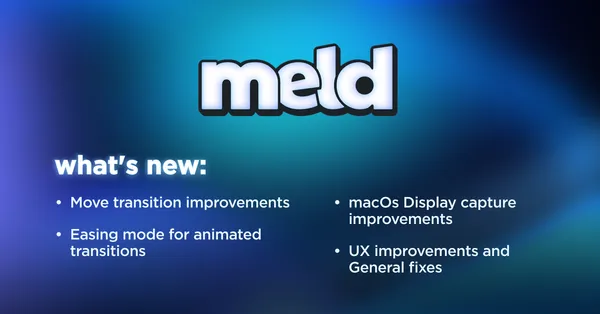On this page
We just released some exciting new improvements to move transitions, added the ability to select an easing curve for your transitions, and improved window capture on macOS.
Meld Studio will update automatically the next time you start it up.
Thanks for using Meld. Let us know what you think in #beta-feedback.
Move Transition Options
We introduced new options to offer more flexibility over arranging layers during scene transitions:
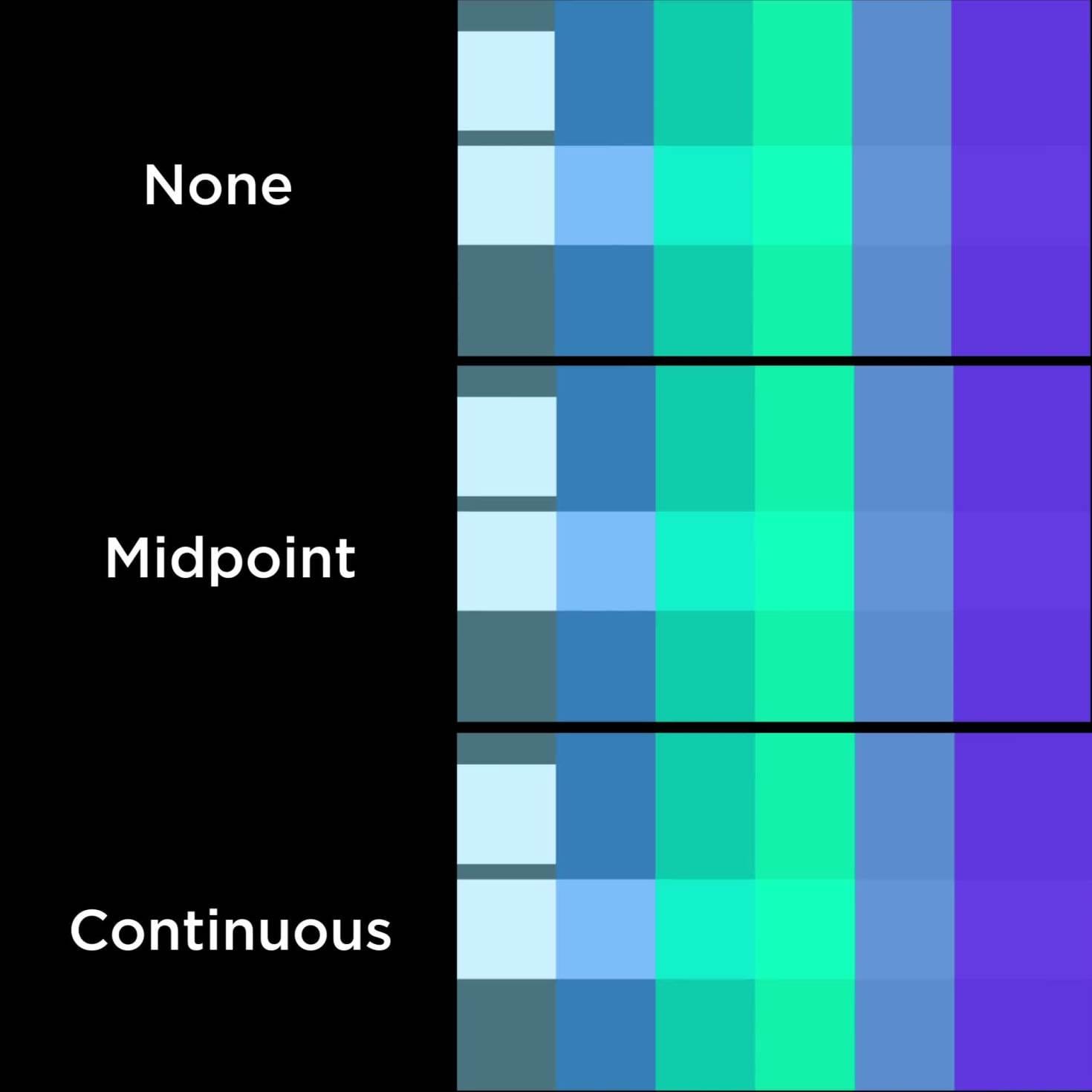
None
None will immediately reorder layers when the transition begins. It can result in re-ordered layers “popping in” or “popping out” during a transition. This was previously the default.
Midpoint
Midpoint reorders your layers halfway through the move transition, smoothly revealing layers during the transition.
Midpoint is now the default for move transitions. Cheers to @Nutty for this suggestion.
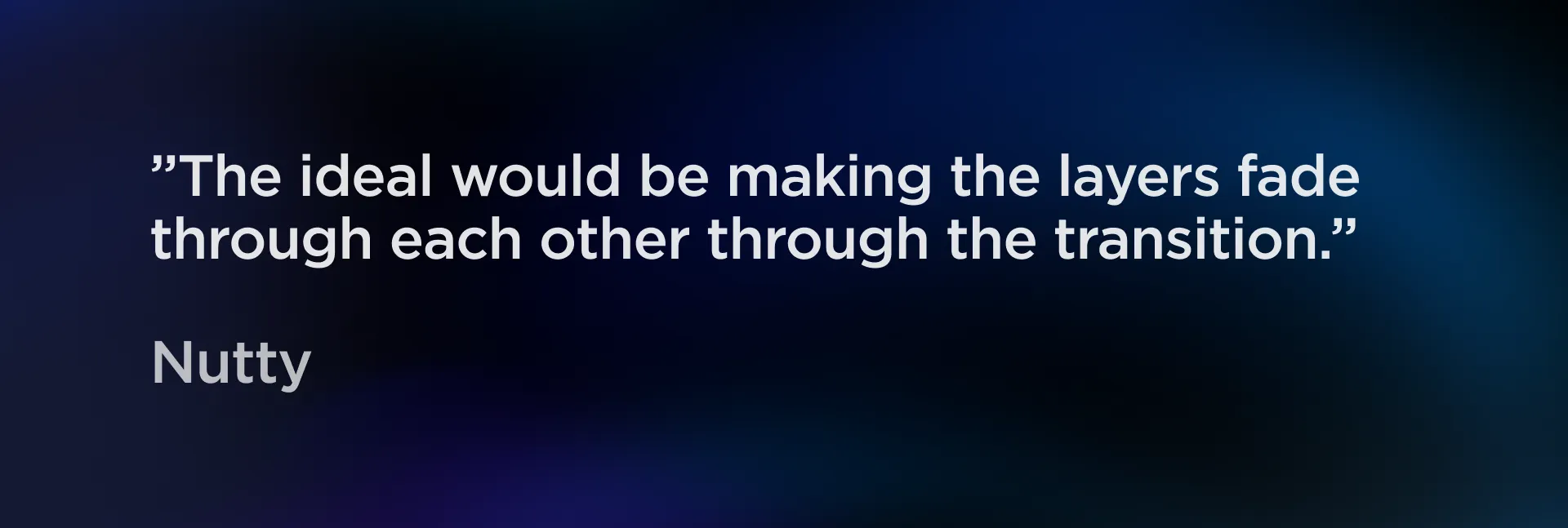
Continuous
Continuous uses a fractional multiplier which is based on the depth of the re-ordered layers. This may offer improved results over Midpoint for complex scene changes.
Easing curve options for animated transitions
You can now choose an easing curve that will be used for your transitions. Easing curves give you more creative control over the pace at which an animation plays by allowing you to control the rate of acceleration and deceleration that the beginning and end of an animation runs at.
‘In’ animations apply the curve at the start of the transition. For ‘Out’ animations the curve is reversed at the end. ‘In and Out’ combine both for seamless transitions.
Select your preferred easing mode preset in the Transition tab, in Preferences, for Morph, Fade, and Move transitions.
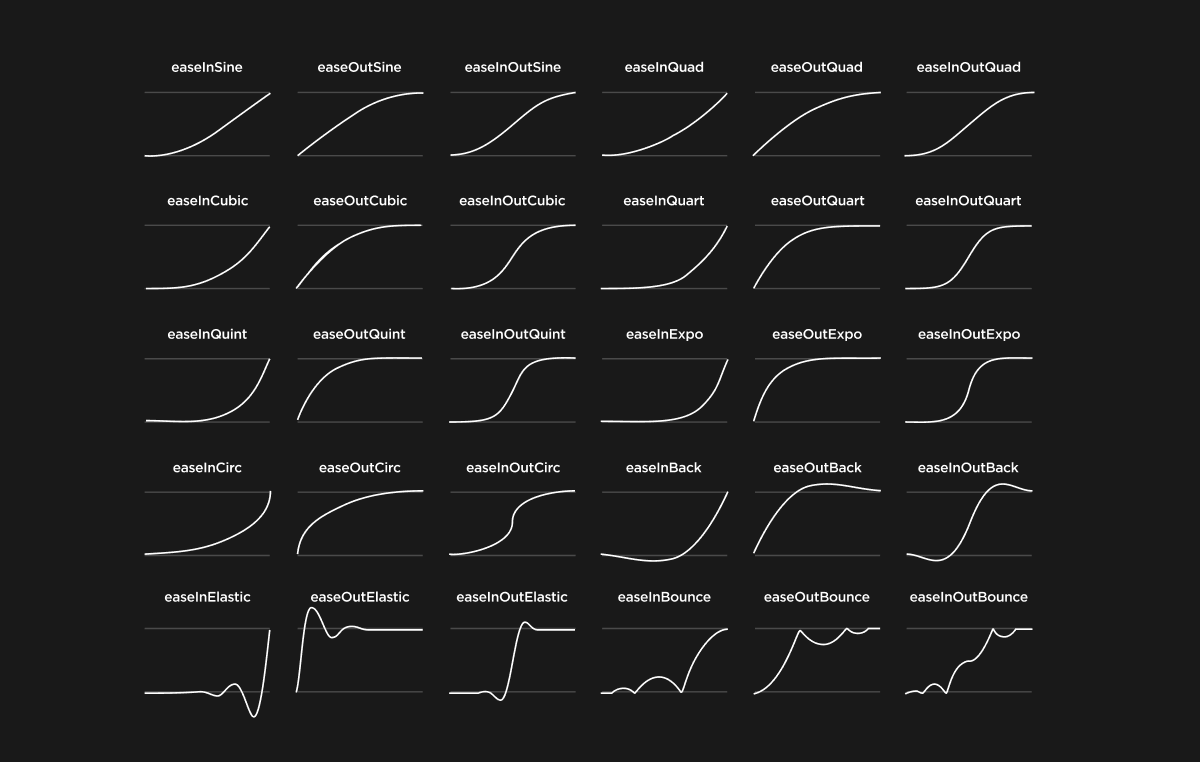
macOS display capture improvements
Transparent windows keep their transparency when captured in Meld.
UX improvements and general fixes 🪄
We’ve fixed a regression where Rectangle layers with a border and radius applied would appear with the border cropped. Now, rectangle borders render with the smooth curves you’d expect!
General fixes
We fixed an issue with move transitions that caused them to activate when they weren’t supposed to.
Thanks!
If you haven’t tried Meld yet, you can download it for macOS here. Or if you want to sign up for Windows Closed Beta, go to meldstudio.co/beta. Happy broadcasting!