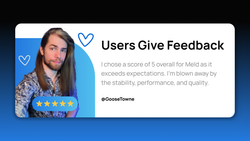On this page
Say goodbye to the RTMP copy-pasta, because the latest update to Meld Studio brings something our users have been begging for: Kick Integration! Whether you're just starting out as a streamer on Kick or you're already growing a community, this update makes streaming to Kick easier, faster, and more seamless than ever.
Kick Integration in Meld Studio
If you are just getting started with Meld Studio we've got you covered! Meld Studio was made to be intuitive and user-friendly for creators with any level of knowledge of streaming software. So here's a quick step-by-step guide on how to integrate your Kick streams with Meld Studio:
- Open Meld Studio and click the settings icon near the bottom right of your studio open the Settings and go to Stream Settings to add a stream output.
- Select Kick and log in with your Kick credentials by following the prompts.
- Assign it to the canvas you want by clicking the Kick Output (horizontal or vertical canvas).
- Hit Go Live and you're in the green!
Chat Integration
Meld Studio doesn't just streamline your setup, it also enhances your audience interaction! With this update, Kick's chat is fully integrated within Meld Studio, allowing you to effortlessly engage with your community in real-time. Say goodbye to juggling browser tabs or additional software. Your Kick chat is now neatly accessible right where you need it. New to Kick? You can check out what chat commands they have so you can moderate your community. Click the 🗩 speech bubble on the right side to open up your multi chat window to start interacting with your viewers.
Widget Alerts
Never miss a subscriber or tip notification again! Meld Studio's built-in widget alerts integrate seamlessly with Kick, so your stream stays interactive and dynamic. Drag-and-drop our widgets into your workspace where you can customize your alerts to match your brand, and keep your community engaged with timely on-screen notifications that celebrate every milestone.
Multi Streaming and Clipping
Expand your reach effortlessly by streaming simultaneously to Kick, YouTube Shorts, TikTok and more. Our built-in multi streaming capabilities allows you to broadcast to multiple platforms at once, maximizing your audience potential and exposure.
Additionally, the intuitive clipping tool ensures your most engaging moments are captured instantly and natively, ready to be shared across all of your social platforms. Easily repurpose your content and keep your audience coming back for more.
Why You Should Diversify Your Content
Putting all of your eggs into one platform in this day and age is not ideal. Algorithms shift, platforms have outages, or monetization rules can change which can negatively impact your visibility and income. That's why it's so important to diversify your content strategy and maintain a presence across multiple platforms.
Did you know that Kick's viewership gained an increase of 29% in the month of May? This means that more people than ever are tuning in to Kick, making it a great addition to your multi streaming platforms.
Streaming to Kick, TikTok, YouTube Shorts, and other platforms ensures:
- You're growing multiple audiences by bringing your content to them.
- Platform-proofing your income and not relying on one sole algorithm.
- Your chances of discoverability and revenue increase exponentially.
Meld Studio's approach to content creation makes diversifying your content effortless. Kick integration is just another step toward making your content journey easier on you and more accessible to your audience. Want to learn more about diversifying your content strategy? Hootsuite created a great article on how to diversify a social strategy for your content.
Ready to Go Green?
Whether you're just testing the waters or you're plunging headfirst into Kick streaming, Meld Studio's integration gives you the tools you need to stream smarter. Log into Kick, customize your scenes, and hit Go Live with confidence.
FAQ
How do I connect OBS/Streamlabs to Kick?
You can learn how to stream with OBS or Streamlabs through Kick's Help Article here.
What bitrate and resolution should I use for Kick?
According to Kick's How to Stream on Kick documentation, your output should be set to 1920 x 1080 and bitrate set between 1,000kbps to 8,000kbps.
Does Kick support multistreaming to other platforms?
Yes! Kick allows you to multistream on any platform. If you're multistreaming to long-form platforms you must enable the "Multistreaming" toggle.
What are Kick's monetization thresholds and revenue splits?
Kick offers streamers a 95/5 revenue split across all subscriptions. To unlock subscriptions you need to reach 75 followers and stream on the platform for 5 hours.
Is Kick easier to grow on than Twitch or YouTube?
This depends on different factors. It is stated that growth on Kick is easier for new or small streamers, but Twitch offers a greater audience, and YouTube has monetization variety. It's best to go through the pros and cons of each platform.
Can I stream on Kick from Mac?
Yes! You can use Meld Studio's software from your Mac to stream on Kick and other platforms.
How do I set up alerts, overlays, and widgets on Kick?
Alerts, overlays and widgets are set up through your streaming software. You can find the widgets that Meld has available here.
Is Kick's platform stable and safe compared to Twitch?
Kick's platform is stable and has a full set of Community Guidelines that go over moderation and safety that you can check out.