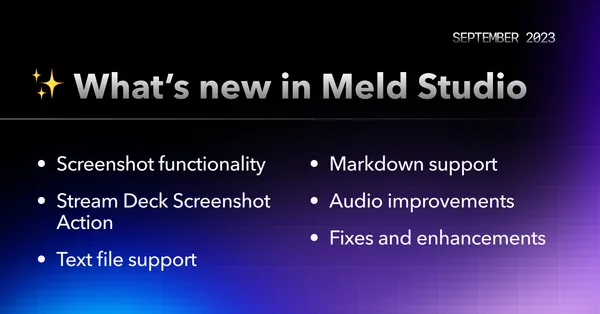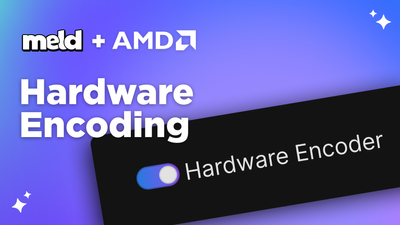On this page
Meld Studio is a powerful tool that allows you to compose live audio and video layers into a visually rich canvas complete with video effects, and more. With Meld, you can stream live on Twitch, YouTube, or any RTMP server. Even if you’re not a streamer, Meld is great for recording podcasts, screen recordings, product demos, mixing live audio sources, and much more. You can grab it here.
We are excited to introduce another great Meld Studio update – version 0.3.0.2. This release brings some exciting improvements and new user-requested features.
WHAT’S NEW ✨
Screenshot Functionality
With our latest addition, taking screenshots of your scene has never been easier. Use cases include quick sharing on social media, creating thumbnails, and more.
You can find the screenshot button in View > Take Screenshot. Or use the F2 keyboard key.
You can select where your images are stored in Meld Studio > Preferences. This ensures that you can easily access and organize your saved snapshots.
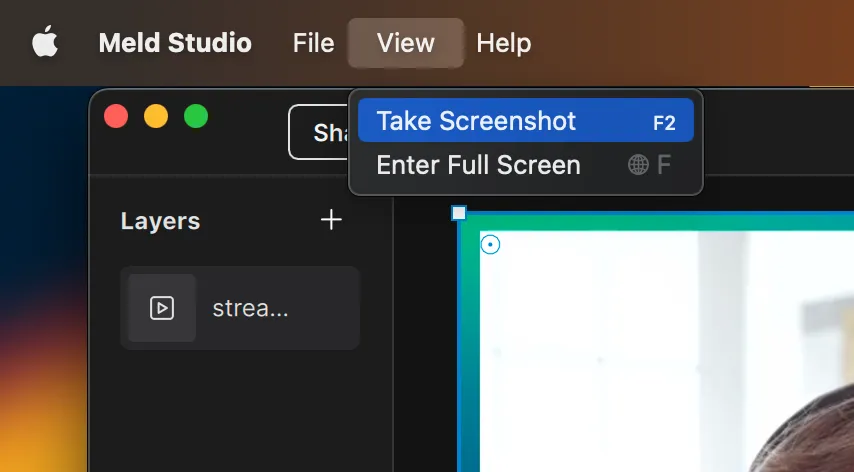
Stream Deck Screenshot Action
We’ve updated our Stream Deck integration to enable you to take screenshots with a simple press of your Stream Deck button. Super easy and “supafast“.
Grab our Stream Deck plugin here.
Text file support
We added a useful feature to our Text layer – you can now read content directly from a text file. This new feature allows you to incorporate external text content directly into your scenes.
If you’re using any scoreboard app, you can showcase real-time scoreboards, timers, and other dynamic information during live streams or video productions, whether it’s for esports events, sports broadcasts, game streams, podcasts, presentations, or any other information you wish to share with your audience.
You have the flexibility to customize the text’s font, size, text color, background color, and screen position.
You can use the capabilities of AppleScript and Automator to integrate text files into Meld Studio. With these tools, you can perform various automated tasks and design custom workflows, such as automatically updating the current song.
Markdown support
We’ve added a new layer which allows you to use the Markdown markup language for formatting text. You can conveniently format text directly within the Inspector panel. This simplifies text styling and enhances your content creation experience for presentations and dynamic use in your productions.
Import Markdown files
You can read content from a Markdown file in Meld Studio, using your preferred text or code editor to view real-time updates within Meld.
Improvements 🪄
We’ve improved our audio subsystem to enhance audio synchronization during exceptionally lengthy streams. Your fortnight taunts will remain in perfect sync during your 24 hour fortnight marathon.
We’ve also made fixes and enhancements to improve your experience with Meld Studio.
Thanks!
If you haven’t tried Meld yet, you can download it here. Meld is not only great for streaming, but also for recording podcasts, product demos, screen recordings, mixing microphone and desktop audio, and much more.