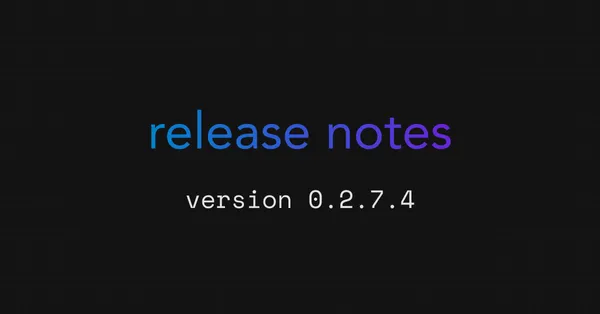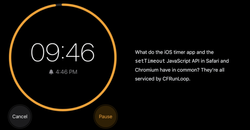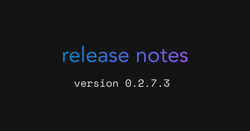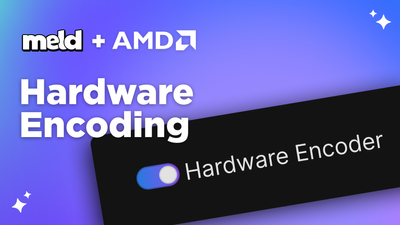On this page
We’re excited to announce a new update for Meld Studio, version 0.2.7.4. This update brings a range of enhancements based on valuable user input. We’re proud to roll out 4K resolutionsupport, catering to the needs of users who require high-resolution visuals for local recordings, and other use cases.
Meld Studio stands as a robust live streaming software natively built for macOS, leveraging the performance and efficiency of Apple Silicon. Meld ensures flawless operation and delivers visually stunning live streams and recordings.
Whether you’re an experienced game streamer, a talented musician, a knowledgeable podcaster, or a dedicated educator, Meld Studio provides you with the necessary tools to enhance your production quality, with a very user-friendly interface.
If you haven’t had a chance to try Meld Studio yet, you can grab it here.
WHAT’S NEW ✨
5 new visual effects
Discover an expanded realm of visual possibilities with the addition of five new effects.
Tint ✨
With this effect you can easily change the overall color and tone of your visuals, creating various stylistic effects or adjusting the mood of your scenes.
The most fundamental control is the “Set black to” and “Set white to” options, which determine the mapping of the darkest and lightest areas of your footage to the tint color. By choosing different colors for these options, you can achieve interesting color grading effects or create unique stylized looks in your live streams and recordings.
Explore the possibilities by combining Tint with other creative effects, such as Chroma key and Glow styles, applying distinct settings to duplicate layers. With some powerful combinations, you’ll have the ability to create mesmerizing visuals that will leave a lasting impression.
Transform ✨
Metamorphosis? Adjust the scale and opacity of any layer in Meld. For example, you can reduce the opacity of your logo by 50% to achieve the perfect transparent overlay. You can also go even further by getting creative with duplicated layers, adjusting their opacity, and experimenting with various effect combinations. The possibilities are endless!
Fractal noise ✨
Experience a dynamic interplay of patterns and textures with Fractal noise!
By applying this effect, you can generate complex, organic patterns reminiscent of natural phenomena like smoke, fire, or swirling clouds. You can adjust parameters such as scale, complexity, contrast, and fine-tune the appearance of the effect.
Fractal noise empowers you to add depth, richness, and an otherworldly quality to your scenes, making it a valuable effect for creating atmospheric backgrounds, stylized textures, and mesmerizing layers.
Shift channels ✨
Shift channels offers powerful capabilities for manipulating and transforming color channels within your scenes and layers. With this effect, you can dynamically alter the position and arrangement of the red, green, blue, and alpha channels, allowing for unique and creative visual transformations.
Shift channels capability opens up a wide range of possibilities for creating intriguing visual effects, such as swapping colors or distorting the appearance of specific channels.
Threshold ✨
Threshold is a useful effect for creating high-contrast, black-and-white images by isolating specific brightness values. This effect can be applied to achieve various creative outcomes. It can be used to isolate specific areas of an image based on brightness, create a stylized black-and-white aesthetic, enhance edge detection, or generate a high-contrast look.
Check this combination of Tint and Threshold:
Meld Studio offers a diverse collection of effects for you to explore, like blur, shadows, color filters, distortion, and more. Use your imagination as you combine and layer these effects to create your own unique visual style. The possibilities are endless, so don’t hold back and let your creativity shine! ✨
To explore all the available effects to use in your next live stream, download Meld Studio for free.
4K Ultra HD Resolution support
Enhance your production with 4K Ultra HD (UHD) resolution support. The higher pixel density captures finer details for sharper and lifelike images. 4K recordings offer greater post-production flexibility, allowing zooming, cropping, and scaling without sacrificing quality.

Improvements🪄
Fixes and enhancements
We have made several significant improvements across Meld Studio, with a strong focus on enhancing usability, performance, and bug fixes.
Our team has implemented intuitive changes and refinements to the scene editor, ensuring a seamless experience while navigating and interacting with it. Furthermore, we have diligently addressed various bug reports, thereby enhancing the overall stability and reliability of Meld Studio.
We are confident that these updates will significantly improve your workflow, providing a more enjoyable and productive experience for your livestreams and recordings. We look forward to your feedback and suggestions.
Thanks!
Thank you for being part of our community and helping us deliver a better product every day. As we continuously strive to make Meld Studio the most powerful production studio for live streamers and creators.
If you haven’t tried Meld yet, go ahead and download it here.
See you online!