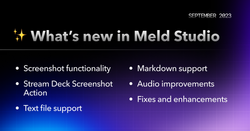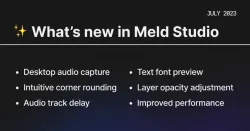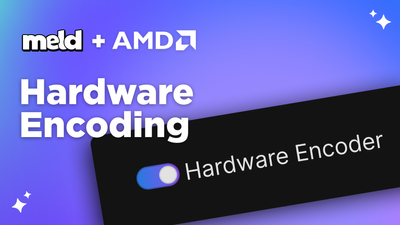Meld Studio is a powerful tool that allows you to compose live audio and video layers into a visually rich canvas complete with video effects, layer masking, and more. With Meld, you can stream live on Twitch, YouTube, or any RTMP server. Even if you’re not a streamer, Meld is great for recording podcasts, screen recordings, product demos, mixing live audio sources, and much more. You can grab it here.
Introducing Meld Studio version 0.2.7.10! We’re excited to share a host of improvements and optimizations that will refine your live streaming and recording experience.
Performance & Stability Enhancements
Our primary focus in this release was to ensure seamless live streaming and recording with impeccable audio and video quality. We have addressed video delays that some users were encountering and refined our audio backend to ensure that you won’t miss a beat.
Prior to this update, we were relying on system output devices to drive our audio pipeline. When there were device changes or misbehaving audio devices, it occasionally caused temporary audio disruptions and syncing problems in our audio backend.
We have now refactored Meld’s audio pipeline to utilize our own high precision timer. This fine-tuning will improve audio stability, giving you top-notch audio quality and smooth synchronization.
Usability Improvements
Our team has also focused on minor User Interface adjustments with great care and attention to detail, ensuring you are delighted with an enjoyable user experience.
Thanks!
If you haven’t experienced Meld Studio yet, you can grab it here.
Meld is not only great for live streaming, but it also excels in recording podcasts, product demos, screen recordings, and managing microphone and desktop audio mixing, among other features.
As always, your feedback is paramount to us. We appreciate your support and will use your insights to continuously improve Meld Studio.
Happy streaming!