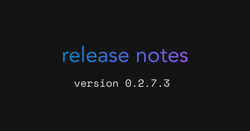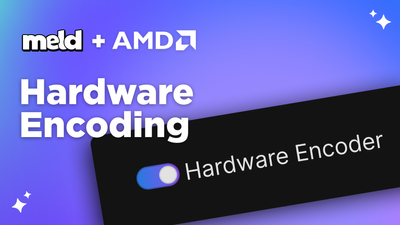On this page
We’re excited to announce the newest release of Meld Studio is now live! Our May update is chock full of numerous new Effects + enhancements we think you’ll enjoy.
We love to hear your feedback on how we can make Meld Studio even greater. So, please keep your comments coming!
Whether you have ideas for new features or just want to share your thoughts, don’t hesitate to get in touch with us at hi@meldstudio.co or join our Discord.
New effects
We’ve got a ton of new effects for you to get creative with!
Black and White ✨
A classic filter. You can turn your stream into an old-timey film, add a touch of elegance, or adding that trendy dramatic touch to your recordings.
Bulge ✨
Use this effect to add a fun, cartoonish touch to your stream. Give your viewers a good laugh by bulging your face or any other objects on screen.
CCToner ✨
Adjust the color tone of any layer with this effect. Create warm or cool scene moods, or a sepia color filter, choose your own custom look or play around to add your brand colors to an overlay.
Corner Pin ✨
Take your viewers on a trip to another dimension! You can stretch, skew, and twist your screen, creating wild visual effects and angles. Let your imagination run wild!
Fill ✨
You can add a pop of color to your scene, and create dynamic color filters and backdrops. Experiment with different opacity settings to create interesting looks.
Window capture
Easily capture a specific application window without needing to crop out extra areas. This feature keeps your viewers focused on what you’re highlighting, allowing for more professional streams and recordings. In the dropdown to pick a capture source, displays are now identified with a 🖥 and windows are identified with a 🚥.
Here’s how you can capture a window:
- Go to the Layers panel.
- Add a Display capture layer.
- Click on Select a display or window.
- Select a 🚥 window from the list.
Stream Deck support

Our new Stream Deck integration is designed to enhance your streaming experience. You can assign shortcuts to frequently used actions such as:
Switching scenes, muting audio, starting and stopping your stream and recordings, and much more.
Get the Meld Studio plugin from the Stream Deck Store here and discover all the amazing things you can do!
Enhancements to media playback
Scene transition triggers
We’ve added a new feature that allows you to trigger a media source to play when a Scene becomes active. This is great for adding audio or video to a specific Scene without having to manually start that media source every time.
💡 Tip
- Add an intro video or audio (or both!) that plays automatically whenever you switch to a specific Scene.
- Ending the stream? Add a compilation of favorite videos from your TikTok over your ending scene overlay, to encourage viewers to follow you across your other channel.
Added support for audio-only media
Meld Studio now supports audio-only media files. Add your favorite audio content to your streams and recordings for added depth and personality.
Improvements 🪄
This release includes significant enhancements and bug fixes based on user feedback.
Our team has been dedicated to addressing reported issues and implementing upgrades to optimize your overall experience.
Thanks!
We greatly appreciate your ongoing support and feedback, which is instrumental in improving and refining Meld Studio. We welcome your thoughts and suggestions at any time.
If you haven’t tried Meld Studio yet, go ahead and download it here.
See you online!