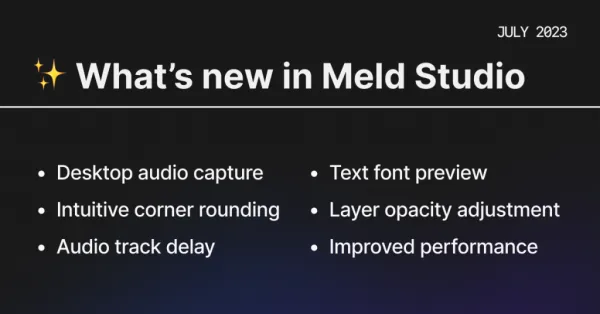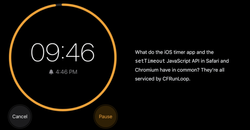On this page
Meld Studio is a powerful tool that allows you to compose live audio and video layers into a visually rich canvas complete with video effects, layer masking, and more. With Meld, you can stream live on Twitch, YouTube, or any RTMP server. Even if you're not a streamer, Meld is great for recording podcasts, screen recordings, product demos, mixing live audio sources, and much more. You can grab it here.
We are excited to introduce another great Meld Studio update - version 0.2.7.8. This release brings some exciting improvements across the board with an all new UI for adjusting rounded corners, support for desktop audio capture, and new options for configuring an audio delay offset.
WHAT'S NEW ✨
Desktop audio capture
Capturing desktop audio for a live stream has historically been challenging on macOS. Typically, streamers have had to choose among several third-party solutions, such as SoundFlower (now unmaintained), Loopback ($100), or Blackhole to achieve this sort of audio "loop back". These solutions require the use of a 3rd Party audio driver that intercepts the system audio flow and redirects it as input to a virtual audio input device. This can be a tedious experience, requiring you to switch your system audio configuration before and after streaming.
We’re excited to announce that we’ve added desktop audio capture that works without a “loop back” virtual device. No 3rdParty drivers, system extensions, or other configuration to fuss with. Simply add a new display capture layer, and you’ll get a new audio input track in the mixer that provides desktop audio. With this approach, we’re able to deliver maximum quality audio at the lowest latency.
This is a handy addition for those who use Meld Studio for screen recording, podcasts or product demos!
Intuitive new corner rounding
Meld Studio is the only broadcasting tool with advanced layer mask capabilities, and we've just made it even better. You can now easily adjust a layer's rounded corners by grabbing one of the four handles and dragging. Use this feature to round your face cam, game capture, or any other layer and create a unique layout for a polished stream look and feel.
Text font preview
Say goodbye to the guesswork! We’ve updated the font picker to show a preview of each font at a glance. Select the perfect font for your Text Layer, with ease.
Audio track delay settings
Meld automatically adjusts the audio processing to maintain audio/video sync even with devices across a variety of sample rates and under high system load. But sometimes an audio device delivers frames at a fixed delay – meaning it may deliver audio 1 or 2 frames behind your camera. We've added an advanced configuration to handle this case.
Layer opacity adjustment
Now you can adjust layer opacity within the Inspector panel. With this new functionality, you can easily fine-tune the transparency of individual layers, allowing for greater control and creativity in your scene visuals.
Improvements 🪄
A new Direct Render design powers scene preview
We've revamped how the scene preview is rendered in the viewport. We're calling this a "direct render" approach. Now, the updates to the scene preview are driven independently of the application window repaint, which led to reduced CPU and GPU usage. The whole viewport render cycle is now performed off the main thread, which enables rock solid, glitch-free repainting even during macOS window animations that pause window repaints.
Thanks!
If you haven't tried Meld yet, you can download it here. Meld is not only great for streaming, but also for recording podcasts, product demos, screen recordings, mixing microphone and desktop audio, and much more.