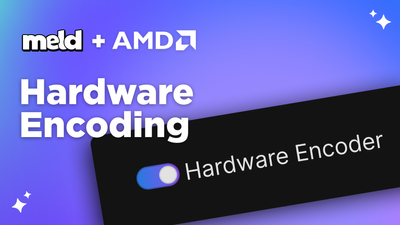On this page
Virtual Camera and an Effects Presets tab make it easy to add overlays and effects to your webcam for Discord, Zoom, Google Meet, and more. Whether you’re enhancing your video feed with webcam studio filters, creating polished scenes with streaming overlays, or simplifying your workflow, this release has you covered. We’ve also added automatic layer renaming, fixed AV sync issues, and resolved UI stalls during transitions to ensure a seamless experience.
Virtual Camera
Lights, Virtual Camera, Action!
With our new Virtual Camera, you can now use your polished Meld Studio creations in video calls, streams, or any application that accepts a webcam. This means you can seamlessly share your Meld Studio scenes across all your favorite platforms. It’s not just about streaming anymore—you can bring your creativity into virtual meetings, presentations, and so much more. Add effects, overlays, and transitions to make every call or presentation stand out. Whether you’re wowing colleagues on Zoom, adding a creative touch to your Discord streams, or going live on TikTok, the possibilities are endless.
Get Started with Virtual Camera
- Set up your scenes and camera for your presentation.
- Activate Virtual Camera in the right inspector toolbar.
- Select the Meld Studio Virtual Camera as your webcam in the application.
Follow along to start using Meld's virtual camera to add overlay and effects to your webcams and live presentations.
With this update, Meld's Virtual Camera stands out as a top choice for anyone looking for an OBS alternative to enhance their presentations and live streams. Whether you're using webcam effects software to apply creative filters, exploring OBS studio filters, or searching for the best tools to add virtual webcam overlays, Meld Studio is a one-stop solution for it all. Meld Studio is perfect for creating live stream overlays, customizing webcam background effects, and integrating with platforms like Zoom, Google Meet, and Discord. Say goodbye to the complexity of OBS overlays for Zoom presentations and discover a smoother, more intuitive way to level up your video content.
Effects Presets Tab
We know you love customizing your visuals, and the new Effects Presets tab makes it even easier to experiment with your style.
Quickly access 18 ready-made effect combinations to create stunning looks in just a few clicks.
Layers That Rename Themselves
Layers now automatically rename themselves based on the device, window, or file you’ve selected, making staying organized easier than ever. No more searching through "Layer 1" or "Layer 2" to locate what you need—everything is instantly clear. This makes your workflow simpler and improves how your layers move during transitions.
Layers rename to the title of the selected Window.
Fixes and Enhancements
Enhancements 😎
Drag and Drop Scrolling for List Views
Navigate lists easily for a smoother user experience.
Session Backups
Safeguard your projects with new automatic session backup support.
Fixes 🔧
We’ve also tackled a few lingering issues to make your experience more reliable:
- Fixed AV sync issues on some hardware for a smoother audio-visual experience.
- Resolved UI stalls that occurred during transitions, ensuring uninterrupted creativity.
We Can't Wait to See You in Action
As always, we want to hear what you think! Snap a screenshot, share a clip, or tell us how Virtual Camera is leveling up your content on Reddit or in our Discord.
We've got more expert tips and tricks to level up your content game. Check out our latest blogs:
- Live Stream Music Without Getting a DMCA Strike: Stay in the groove without worrying about takedowns.
- Choosing Which Live Streaming Platform Is Best for You: Find your perfect streaming home.
- Introducing Multistreaming and Twitch Integration: The newest ways to expand your audience.
- Easily Stream to Multiple Platforms with Meld: Make your streams go further with just a few clicks!