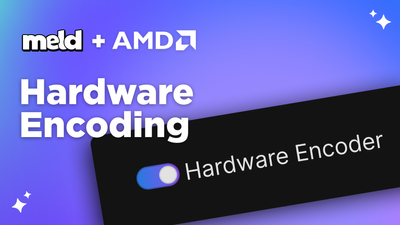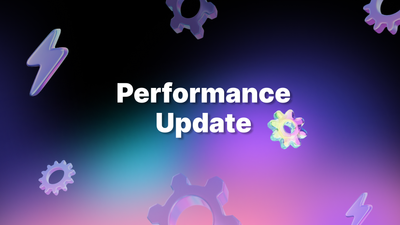On this page
Our latest v.0.8.0.0 release introduces Multistreaming, which allows you to broadcast to all your favorite platforms simultaneously. Plus, with Twitch integration, logging in and going live is faster than ever. No more juggling between platforms—just hit go live, relax, and let us handle the work while you focus on what you do best: creating amazing content!
Multistream to Any Platform 👋
With the new Multistream feature, Meld Studio lets you broadcast to multiple platforms simultaneously, maximizing your reach and connecting with audiences everywhere. Whether you go live on Twitch, YouTube, Facebook, or other streaming platforms, you can manage up to eight streams simultaneously—no extra tools or juggling required.
Set up your outputs, hit Go Live, and your stream will be broadcast across all your chosen platforms expanding your visibility.
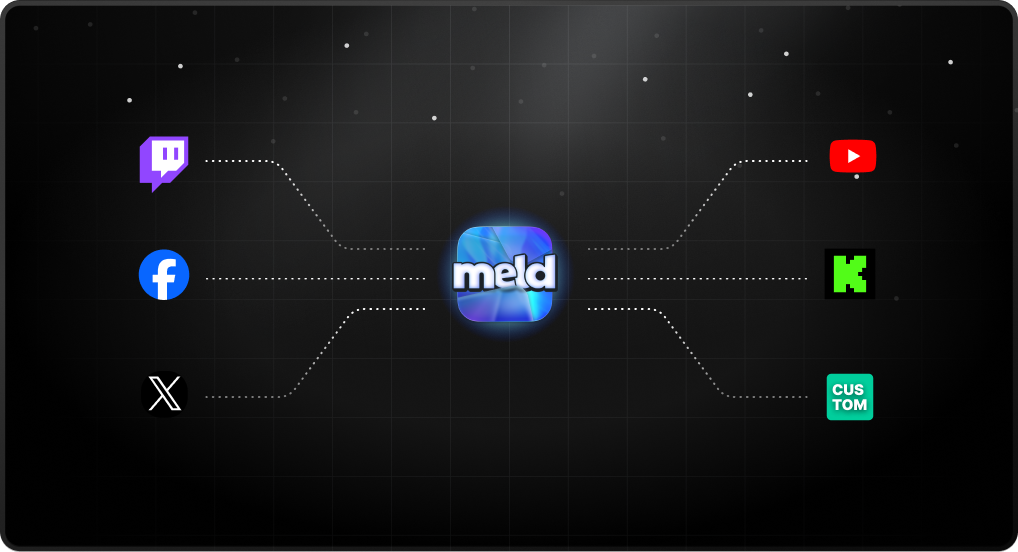
Outputs Panel
The release of the Multistream feature in Meld introduces the new Outputs panel, positioned in the top-right corner of the UI. You can manage and monitor each stream output directly from the panel in your viewport. Need to start or stop a specific stream on the fly? Enjoy the flexibility to control each output individually.
Add New Outputs
We’ve introduced a new way to add outputs. Instead of the previous Stream Server and Stream Key fields, you’ll now find a dedicated area to list and set up each output individually. Simply go to Preferences > General > + Add output to add and configure your stream outputs.
Twitch Integration 😎
Windows users can now enjoy Twitch integration. Simply log in with your Twitch account directly from Meld to get your stream settings set up quickly.

Enhancements
Our latest release has powerful new features to enhance your streaming experience!
We’ve introduced major performance upgrades for Browser Layers, significantly reducing CPU usage to improve efficiency. These enhancements make common tasks, like managing browser alerts and overlays, run more smoothly and reliably.
We’ve added support for Twitch’s new ingest endpoint, making your Twitch streams smoother and more reliable.
Effects Reset
We’ve made it easier to fine-tune your setup, adding the ability to reset Effects to default values.
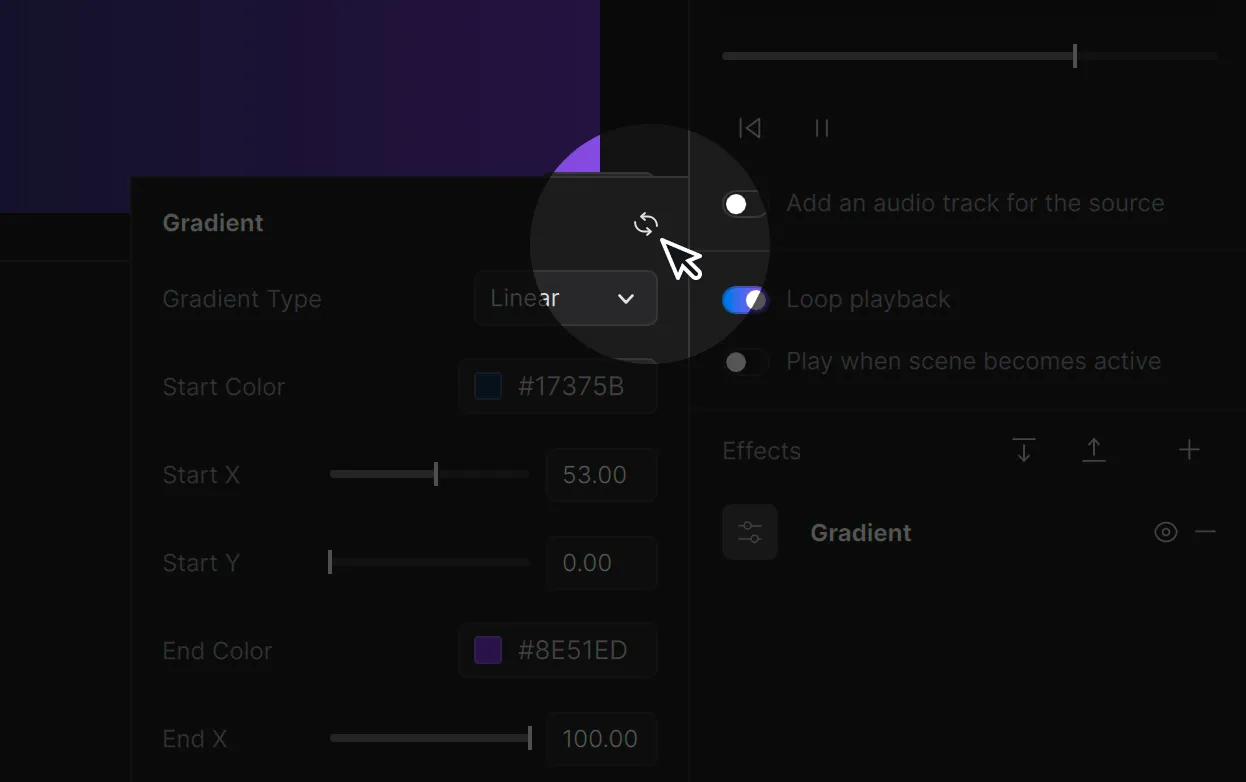
UX/UI improvements
We also improved the Display capture list by showing more specific monitor names. The Hotkeys UI got a sleek update, and we’ve fixed an issue with the cursor shape when panning scenes for a more intuitive editing experience.
We’ve also introduced a first-run dialog to showcase the awesome built-in features in Meld Studio.
Thanks!
We sincerely thank you for trusting our team to power your streams. Your support means the world to us, and we’re honored to be part of your creative journey. We design every feature with you in mind, and we’re excited to see how you’ll use them to bring your unique vision to life. Join our Discord community for support and connect with fellow creators.