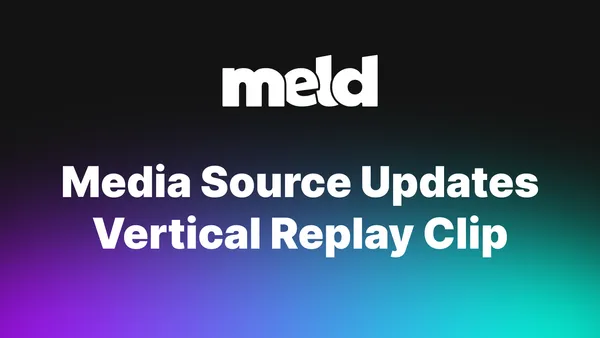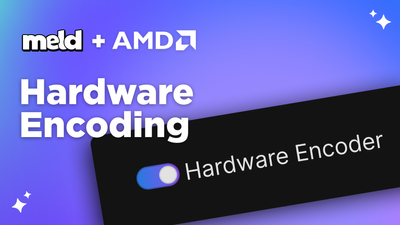On this page
The latest update supercharges your livestream and clipping workflow by adding a more reliable media layer control, streamlined vertical video support, and a small but essential copy/paste fix. Here's how the new features can help you reach your short-form audiences faster than ever!
Enhanced Media Source Controls
Meld Studio is putting more control when it comes to media layers in your hands. Customize your media source layers in the inspector panel and set them to only play when visible, hide when they're done playing, or even freeze it on the last frame so your transitions stay clean and smooth.
✅ Play on Visible - Starts playing when the media layer becomes visible. This avoids hidden sources playing and causing unwanted audio/video overlap.
✅ Hide on Done Playing - Automatically hides the layer once the media file has finished playing. This is beneficial to ensure that your scenes are clean without any hassle.
✅ Freeze on Last Frame - The layer will remain visible and freeze on the last frame. Great for creating end cards (for YouTube videos) and seamless transitions.
These improvements let you design a smoother flow for your scenes with less manual effort. Great for both live streaming and recording.
Here are some fun use cases for these new controls:
Use it with Stream Deck or integrated tools
Want to trigger a meme clip or event alert with a single button? Just enable Play when the layer is visible and control the layer using tools like Stream Deck, Streamer.bot, or Mix It Up. Pair it with Hide layer when playback ends for a smooth, one-click experience — play, finish, disappear. Done.
Duplicators On Stage
If you're using a Media Source layer as the source of a Duplicator layer, the video will now only play when it’s visible.
One-Click Vertical Replay Clips
In our previous update we introduced the replay clipping feature for horizontal canvases. With this update, we've added support so that you can feature your replay clips from your vertical canvas now too!
Improvements
Replay Clip Prompt Timeout
We’ve added a timeout to the Replay Clip prompt. If you choose to ignore it, it will automatically disappear after 10 seconds. No interaction required — just let it fade away on its own.
Media Source Audio
We heard from users that Media Sources would keep playing audio even when their layer was hidden. Now, if you have "Play when the layer becomes visible" enabled, the audio will stop automatically when the layer is hidden.
Copy/Paste Reliability
We noticed there was a bug when you were attempting to copy/paste into the stream key field under Outputs. This has been fixed, and using copy/paste to insert your streaming keys will work as they should now.
What's your favorite part of this update? Let us know and join the conversation on Discord or Reddit!