On this page
We’re excited to roll out the most recent update to Meld Studio today! This release is short, sweet, and packed with quality-of-life improvements designed to streamline your workflow and give you more flexibility in how you record and stream. Here’s everything that’s new that you can find in today's release:
More Consistent Audio Track Sorting
Ever find yourself sifting through your audio tracks to find the right one? We’ve overhauled our sorting logic so your tracks stay in a more coherent order every time you open up your Studio. Whether you’ve got dozens of mic inputs, game audio, or sound alerts, you’ll be able to see them arranged exactly how you expect. There's no more guesswork and no more audio track mess.
Store Your Window State
Ever reopen Meld Studio only to find it opens in a place other than you wanted it? Now, Meld remembers exactly where you left off. Resize your Studio and set it up how you like. It will remember the correct size and position next time you go to launch the application. No more feeling frustrated because your layout changed back to default after you had it set perfectly for your needs.
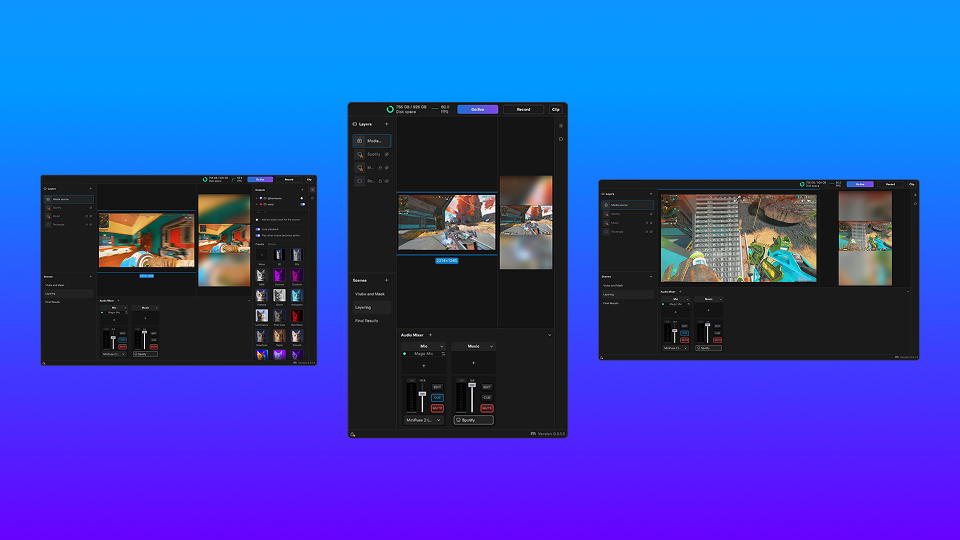
Hardware Encoder B-Frame Toggle
If you’re using a hardware encoder you now have the power to disable B-frames. This gives you finer control over latency, encoding smoothness, and compatibility with certain streaming platforms. Basically, disabling B-frames will make your stream run faster and smoother on picky platforms while avoiding playback glitches.
Ready to Update?
Give Meld Studio a spin today and see how these tweaks can supercharge your workflow. Got thoughts or feedback? Swing by our Discord and let’s chat. Your input helps us keep making Meld better!



