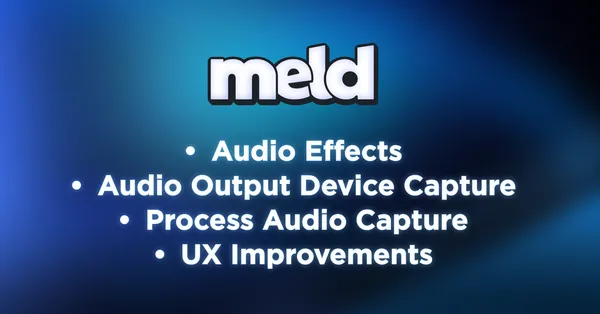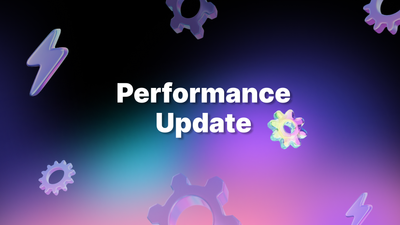On this page
Meld Studio is a powerful tool that allows you to compose live audio and video layers into a visually rich canvas complete with video effects, audio effects, and more. Therefore with Meld, you can stream live on Twitch, YouTube, or any RTMP server. Even if you’re not a streamer, Meld is great for recording podcasts, screen recordings, product demos, mixing live audio sources, and much more. If you haven’t tried Meld yet, you can sign up for early access to the Windows Beta or download it for macOS here.
Introducing Audio Effects
We completely rebuilt our audio engine to support adding audio effects to an audio track. These can be used to build an effects chain that brings the capabilities of a Digital Audio Workstation into Meld Studio.
We’ve made three audio filters available initially: Magic Mic, Gain and Stereo Panner. These are the first of many audio filters we plan to roll out in upcoming releases. We’d love to hear which effects you’d like to see next.
Meet Magic Mic 🪄
We designed Magic Mic to make any microphone sound great right out of the box. It handles filtering out background noise such as case fans and typing.
We’ve given the ability to control the strength of the background noise removal based on the environment you’re streaming from. You can easily toggle between: Low, Moderate, High, or Very High to see which one sounds best.
Magic Mic also features automatic gain control, which will adjust your microphone gain so that your viewers can always hear you at the right volume. It also works to transparently any loud noises that may otherwise result in an unpleasant “clipping” sound.
No Pain. Yes Gain.
Adjust your audio levels beyond the range of the fader using Gain. Whether you’re boosting a shy mic or toning down loud background noise, Gain gives you more control over your sound.
Stereo Panner. Balance Your Groove.
The Stereo Panner lets you position your audio source in the stereo field, balancing sound placement and correcting audio imbalances for a more immersive and professional listening experience. This effect also helps you create a balanced and immersive sound environment.
Check out our new video introducing Audio Effects in Meld Studio: Introducing Audio Effects.
Audio Capture
Audio Output Device Capture and Process Audio Capture – Our Most Requested Feature Yet
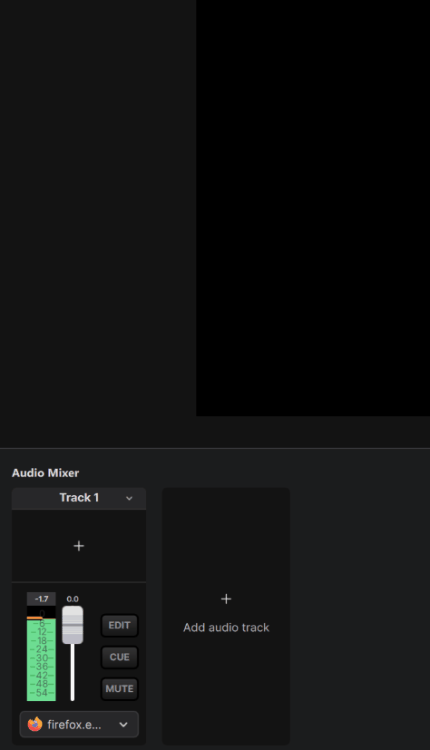
You asked and we delivered! We’ve redesigned and extended the audio capture experience to enable capturing many more types of audio. You can now loop back audio going to an output device so that it’s captured in an Audio Track. This will also work for virtual audio devices, so you can now capture the output of audio mixes you’ve created outside of Meld.
New device selection UI: Filter and search devices or sources
We’re introducing a new way to choose an audio source for capture. You can filter by categories: Input Devices, Output Devices, and Process Sources — or search by the name.
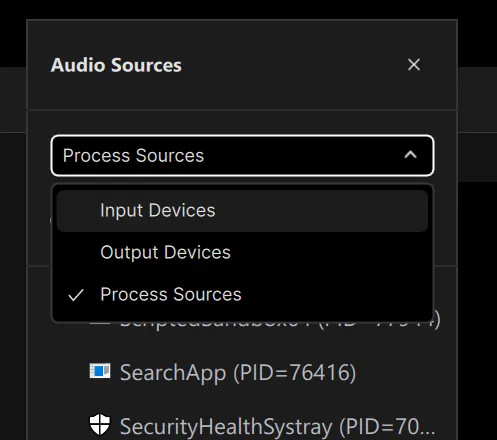
Improvements 🪄
Move Transition is now the default transition
We’re making our most-loved transition the default, so you can build great looking scene transitions the first time you use Meld.
Duplicating a scene places it under the currently selected item
Thanks!
Thanks for all the support and feedback that helps us improve Meld every day. Connect with fellow Meld enthusiasts, share feedback, and get support on our Discord server.