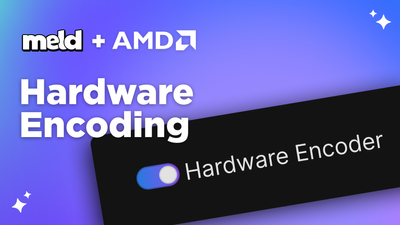On this page
It’s here…. our biggest update yet! The April update is packed with numerous improvements, features and updates. Here’s the TLDR:
- High Quality Green Screen Filter – Our new green screen filter uses advanced techniques to bring cinema-quality mattes, without the need for studio quality lighting.
- Show-Stopping Scene Transitions – Dazzle your viewers with transitions as you move from scene to scene.
- Stream and Record – Stream and record at the same time. Recorded streams can be imported into any video editor without the need for remuxing.
- Remap up to 32 audio channels per audio track – Utilize the full capability of your audio interface with built-in support for input channel remapping.
- Improved video encoder quality – Improvements to our hardware encoder support bring stunning visual fidelity at the same bitrate as before.
We are so excited to share this new version and see how you get creative with it! A huge shoutout to our community for their valuable feedback and insights that helped shape this release.
Any feedback or features you’d love to see included in future releases? We want to hear from you! Drop us a line at hi@meldstudio.co or join our Discord.
Here’s the full breakdown for what’s new:
What's New ✨
High Quality Green Screen
With the Green Screen filter (also known as Chroma Key), you can easily remove the background from any layer and replace it with an image or video of your choosing. Meld uses cutting edge techniques to ensure you get a quality key even with poor lighting conditions. Looking for inspiration? Check out the tips below:
💡 Tips:
- Promote your brand! Incorporate your logo or colors into the background to make your content more recognizable.
- Create an opportunity for fan interaction. Let your audience vote on “where in the world” you’ll be streaming from that day.
- Use a custom video (or even a game!) as the backdrop for viewers to feel more immersed in your stream. Goodbye boring backgrounds.
- Green Screens work best when lit properly – but we have also integrated cutting edge techniques to dial in a quality key in imperfect lighting.
Show-Stopping Scene Transitions
Elevate your live stream production value with our new scene transitions feature. Effortlessly switch between scenes with seamless, professional-quality transitions that keep your viewers engaged and entertained.
💡 Tips:
- Duplicate scenes and apply a gentle fading transition to mask variations between the layers you want your viewers to focus on.
New audio channel configuration options
Fully utilize your audio interface with support for up to 32 input channels and easy channel remapping.
Now you no longer need to route your audio through through a DAW or other expensive third-party software for looping-back audio. Advanced audio routing configurations can now be applied to each input device.
We’ve expanded our audio engine to allow for utilizing audio interfaces with up to 32 channels of audio input. Select any pair of channels and map them to stereo left and right with ease. This provides you with unparalleled control over your live stream’s audio experience. With the added channel remapping, you can easily customize and route audio sources to specific output channels, ensuring that your audio is perfectly balanced and tailored to your unique streaming needs. It’s like a musical chair game for your audio sources – but instead of losing a seat, you get to pick where each player sits.
Improvements 🪄
Simultaneous Stream & Record
Never miss a moment with the new simultaneous Stream & Record capability! Meld Studio now allows you to live stream your content while simultaneously recording it locally, ensuring that you always have a high-quality copy of your broadcast on hand. Create on-demand content, archive past streams, or use it to share highlights with your audience on social media.
💡 Tip:
- Repurpose your content for other platforms or use it for promotional materials, helping to increase visibility and reach a wider audience.
Higher video quality during complex, high motion scenes.
We’ve enhanced our video encoders to leverage your systems resources more efficiently. This allows us to maximize the quality of the video encoding and deliver stunning visual fidelity at the same bitrate as before. You can opt-in to the new encoders by selecting “Use Hardware Encoder” in the Settings window. On macOS Silicon, this leverages dedicated, high quality H264 encoder hardware to offload all of the hard work. Stream at maximum settings without breaking a sweat.
Responsive Browser Overlay
We’ve added the ability to responsively resize the browser overlay to fit to the size of the layer. Without responsive resizing, the browser would always render the website at 1080p, which can cause text to look small or line breaks to behave poorly when resizing the window for a live chat view or similar. This is opt-in and you can find the toggle in the Browser Overlay inspector view.
Fixes 🐞
We fixed a number of reported bugs and improved performance, and stability all around the app.
Thank You.
Thanks to our community of users for taking the time to provide feedback – this helps us continue to deliver improvements in each release.
If you haven’t tried Meld Studio yet, you can download it for free here. Feel free to reach out and help take part in shaping our next release.
We’ll be back two weeks from now with a new release and more great updates to share. Stay tuned!