On this page
OBS Studio has long been a popular choice for many live streamers and creators. Its free and open-source nature and robust feature set have made it a go-to tool for years. However, as the creator economy grows, streamers and content creators are looking for software that goes beyond the basics—tools that are intuitive, feature-packed, and designed to evolve with their needs. Whether you're a professional broadcaster or a beginner just starting, finding the best OBS alternatives for live streaming can significantly enhance your workflow, improve performance on low-end PCs, and offer more user-friendly interfaces.
Why Look for an OBS Studio Alternative?
While OBS Studio is a powerful tool, it has limitations that can hinder a creator’s workflow:
- Steep learning curve: The OBS interface can be overwhelming for beginners looking for a user-friendly OBS alternative.
- Limited built-in features: Many advanced capabilities require third-party plugins, which can be challenging to manage and often lack robust customer support.
- Resource-heavy: OBS is known to demand significant system resources, affecting performance on low-end PCs.
- No native multistreaming: Streaming to multiple platforms simultaneously requires additional tools or services.
These limitations have driven creators to explore OBS alternatives that offer a more user-friendly experience and advanced functionality. While OBS Studio is a standard free and open-source streaming software, plenty of other intuitive screen recording and direct streaming virtual camera software are currently available.
Here’s a list of the best OBS Studio alternatives to help you decide which software works best for you and your needs.
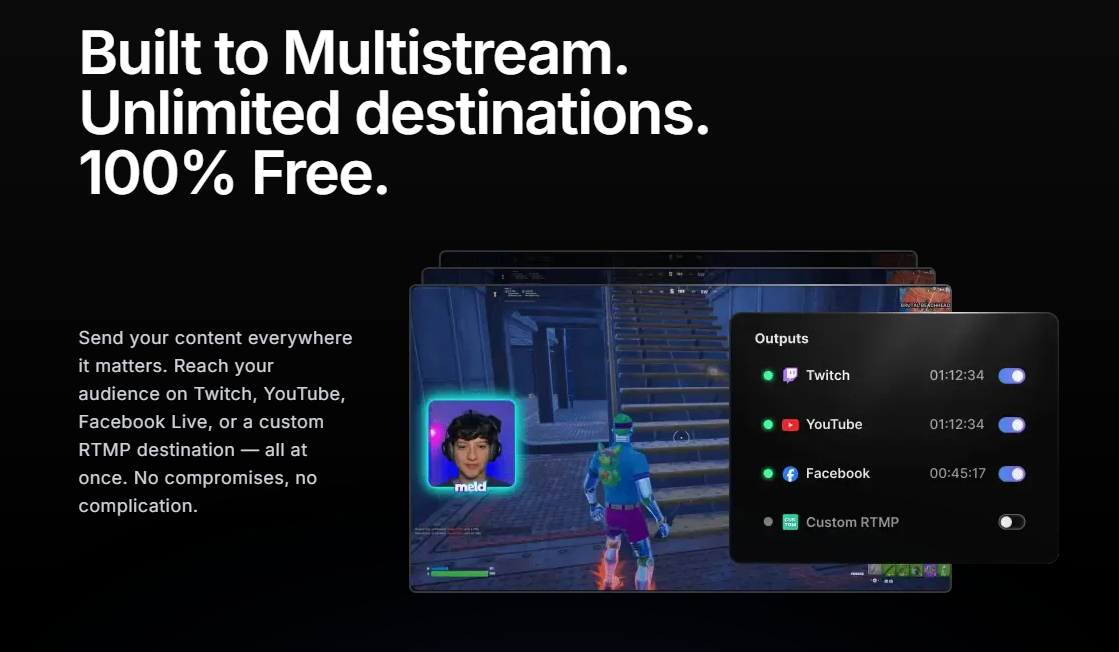
1. Meld Studio
Meld Studio addresses the pain points of OBS Studio while introducing innovative features designed with streamers and content creators in mind. Founded by a team of Twitch streamers and engineers, it is the only broadcasting software built to be an all-in-one solution for creators.
Meld Studio also has an OBS Importer tool for faster, seamless transitioning so that you can move compatible sources over and go live quicker.
All-in-One Solution for Creators
Meld Studio combines streaming, video editing, and audio mixing into a single, easy-to-use platform. Unlike OBS, which often requires plugins or external software, Meld Studio provides built-in tools to simplify your workflow. This makes it one of the top OBS alternatives with built-in video editing capabilities.
Intuitive and Modern Interface
Say goodbye to the clunky, outdated interfaces of traditional tools. Meld Studio’s design is sleek, intuitive, and beginner-friendly, making it easy for new users to get started without sacrificing power for advanced creators. If you're searching for beginner-friendly OBS alternatives, Meld Studio is a top contender.
Built-In Multistreaming
Want to go live on Twitch, YouTube, and Facebook simultaneously? Meld Studio’s built-in multistreaming feature lets you expand your audience without relying on third-party services. It's a fantastic choice for those needing multi-platform streaming software like OBS.
Stunning Video Effects and Overlays
With Meld Studio, you can apply video effects, create custom overlays, and use animated transitions directly within the software. These features make your streams look polished and professional without complex configurations. For streamers who value customization, it's one of the OBS alternatives with customizable overlays and alerts.
Resource Efficiency
Meld Studio is optimized for performance, ensuring your streams run smoothly even on less powerful systems. This makes it ideal for users seeking OBS alternatives with lower CPU usage on low-end PCs.
Affordable Pricing
As creators ourselves, we understand the importance of keeping costs low. Meld Studio offers an affordable pricing structure that delivers unmatched value for its features.

2. vMix
vMix is a feature-rich broadcasting tool widely used for professional live video production. It supports multi-camera streaming, video playback, real-time effects, and advanced features like NDI and virtual sets. While it’s powerful, vMix may not be the best fit for everyone, especially beginners or Mac users.
Pros:
- Supports multi-camera streaming and real-time effects.
- Advanced features like NDI integration and virtual sets.
- Scalable pricing options to fit different needs and budgets.
Cons:
- Steep learning curve, making it challenging for beginners.
- Requires a high-performance Windows PC to run smoothly.
- Not available for Mac users, limiting its appeal to those seeking top OBS alternatives for Mac users.
When comparing vMix vs. OBS, vMix offers more advanced features but at the cost of usability and system requirements.

3. Ecamm Live
Ecamm Live is a powerful live streaming and video production software designed exclusively for Mac users. It offers an intuitive interface with drag-and-drop functionality, making it accessible for both beginners and seasoned professionals. With features like screen sharing, overlays, split screens, and direct integration with popular platforms, Ecamm Live is a robust alternative to OBS Studio for Mac enthusiasts.
Pros:
- User-friendly interface tailored for Mac users.
- High-quality streaming with support for 4K streaming.
- Built-in tools for adding overlays, text, and animations.
- Direct integration with Facebook Live, YouTube Live, Twitch, and more.
- Supports guest interviews via Skype integration.
Cons:
- Only available for macOS; Windows users are excluded.
- Subscription-based pricing may be costly for some users.
- Limited advanced features compared to professional-grade software.
For those seeking OBS alternatives for Mac users, Ecamm Live stands out as a user-friendly and feature-rich option.

4. Streamlabs OBS (Streamlabs Desktop)
Streamlabs OBS, now known as Streamlabs Desktop, is a free, open-source streaming software that builds upon the original OBS Studio. It offers a more user-friendly interface and integrates various tools directly into the platform, such as alerts, themes, and widgets, making it a popular choice among gamers and new streamers.
Pros:
- Simplified setup with an intuitive interface.
- Built-in library of themes, overlays, and alerts.
- Integrated chat and donation tracking, useful for gaming live streams.
- Cloud-based settings for easy access across devices.
- Free to use with optional premium features (Streamlabs Prime).
Cons:
- Resource-intensive, which can affect performance on low-end PCs.
- Windows-only application; no native Mac support.
- Less customizable than OBS Studio for advanced users.
If you're debating between Streamlabs OBS alternatives, Streamlabs Desktop offers a more streamlined experience but may not be the best fit for everyone.

5. Restream Studio
Restream Studio is a browser-based streaming solution that allows you to broadcast live to multiple platforms simultaneously without the need for additional software. It simplifies the multistreaming process and offers features like on-screen comments, custom branding, and guest invitations.
Pros:
- Stream directly from your browser; no downloads required.
- Multistream to over 30 platforms at once.
- Easy guest invitations for interviews and collaborations.
- Customizable overlays and backgrounds.
- Real-time audience engagement tools, including real-time analytics.
Cons:
- Limited advanced features compared to desktop applications.
- Requires a stable internet connection and modern browser.
- Subscription-based service can be expensive for premium features.
Restream Studio is an excellent choice for those looking for cloud-based streaming software with robust multistreaming capabilities.
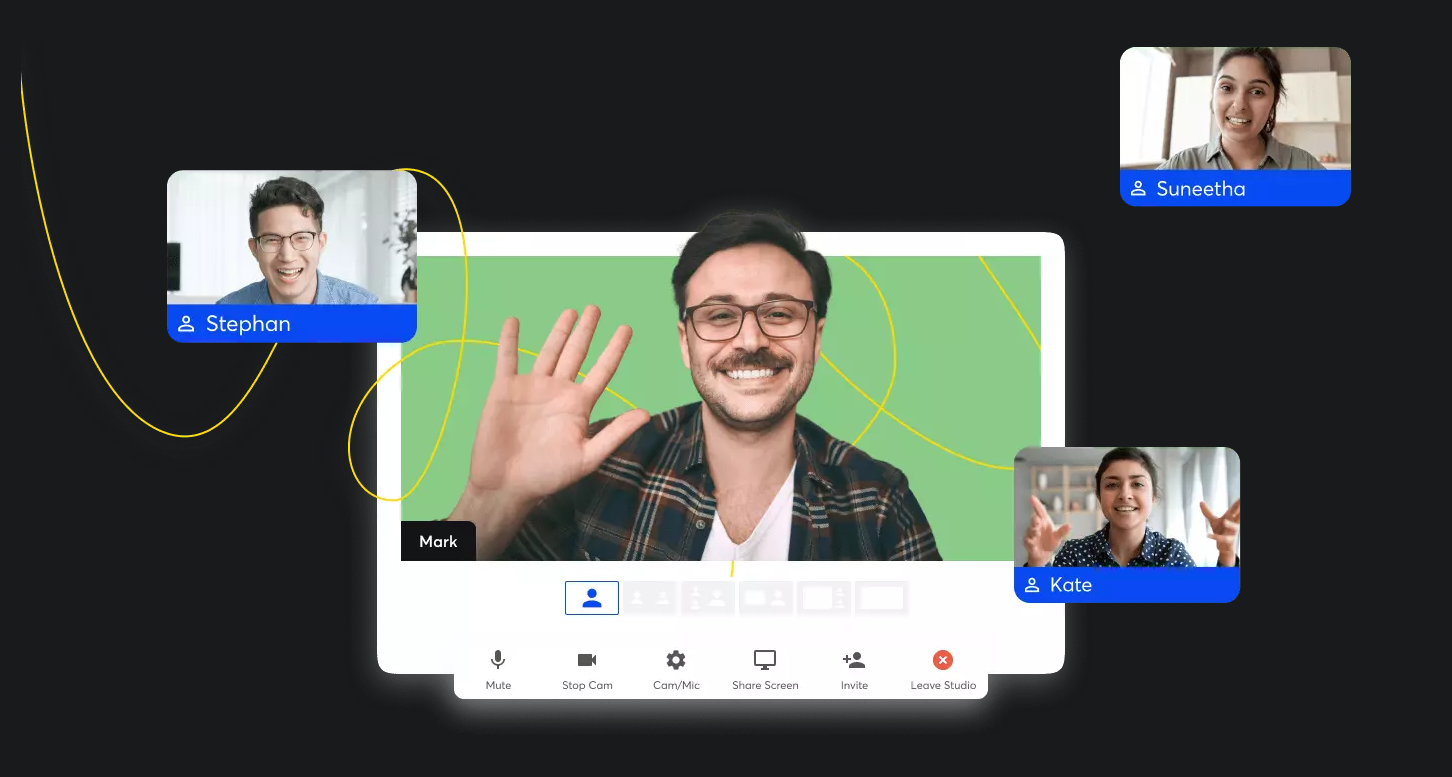
6. StreamYard
StreamYard is another web-based live streaming studio known for its simplicity and reliability. It enables you to produce professional-quality streams with features like custom branding, audience interaction, and the ability to host multiple guests—all without needing to install any software.
Pros:
- Extremely user-friendly with no software installation needed.
- Multistreaming capabilities to various platforms.
- Supports up to 10 on-screen participants.
- Custom branding options for logos, colors, and overlays.
- Interactive features like live comments and audience Q&A.
Cons:
- Advanced features locked behind higher-tier subscriptions.
- Less flexibility and customization than some desktop software.
- Dependent on browser performance and internet stability.
If you're searching for beginner-friendly OBS alternatives with mobile streaming capabilities and social media integration, StreamYard is a solid option.
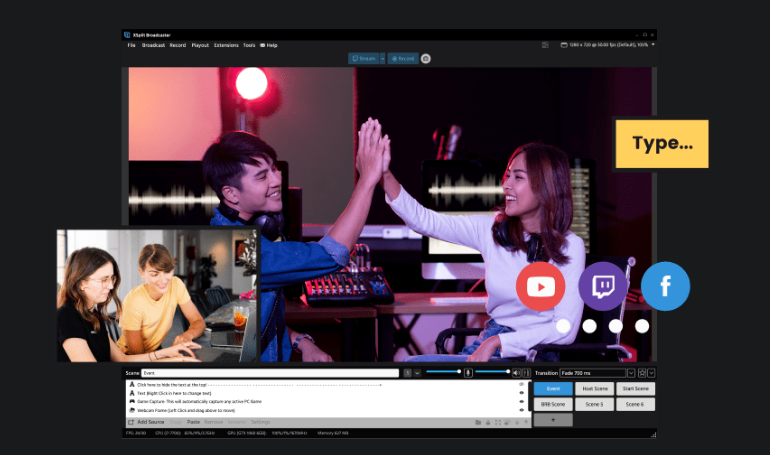
7. XSplit Broadcaster
XSplit Broadcaster is a Windows-based live streaming and recording application that offers professional features suitable for both novices and experienced users. It provides a sleek interface with drag-and-drop functionality, multiple scene setups, and a wide range of plugins and extensions.
Pros:
- Intuitive interface with advanced customization options.
- Supports multiple inputs, including cameras, videos, and web sources.
- Extensive plugin ecosystem for added functionality, offering better plugin support.
- High-quality recording and streaming capabilities.
- Dedicated support and active community forums.
Cons:
- Only available for Windows; no Mac version.
- Free version has limitations; premium features require a paid license.
- Can be heavy on system resources.
When comparing XSplit vs. OBS, XSplit offers a more polished interface but may demand more from your system.
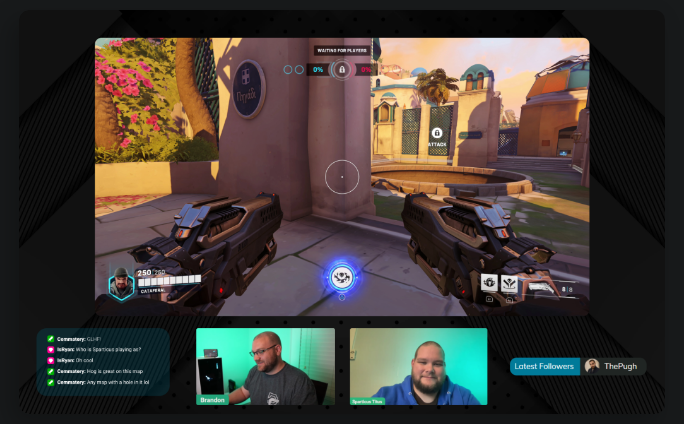
8. Lightstream Studio
Lightstream Studio is a cloud-based streaming platform that enables users to create professional-looking live streams without needing high-end hardware. It offers easy customization, and guest support, and integrates seamlessly with popular streaming services.
Pros
- Cloud-based streaming software reduces the load on your PC.
- User-friendly with drag-and-drop scene building.
- Supports remote guests and collaborative streaming.
- Automatic saving of assets and scenes in the cloud.
- Ideal for console streaming with direct Xbox and PlayStation integration.
Cons
- Requires a stable internet connection due to cloud reliance.
- Fewer advanced features compared to traditional desktop software.
- Subscription fees can add up for premium features.
When comparing Lightstream Studio vs OBS, Lightstream is perfect for those needing lightweight streaming software that doesn't strain system resources.
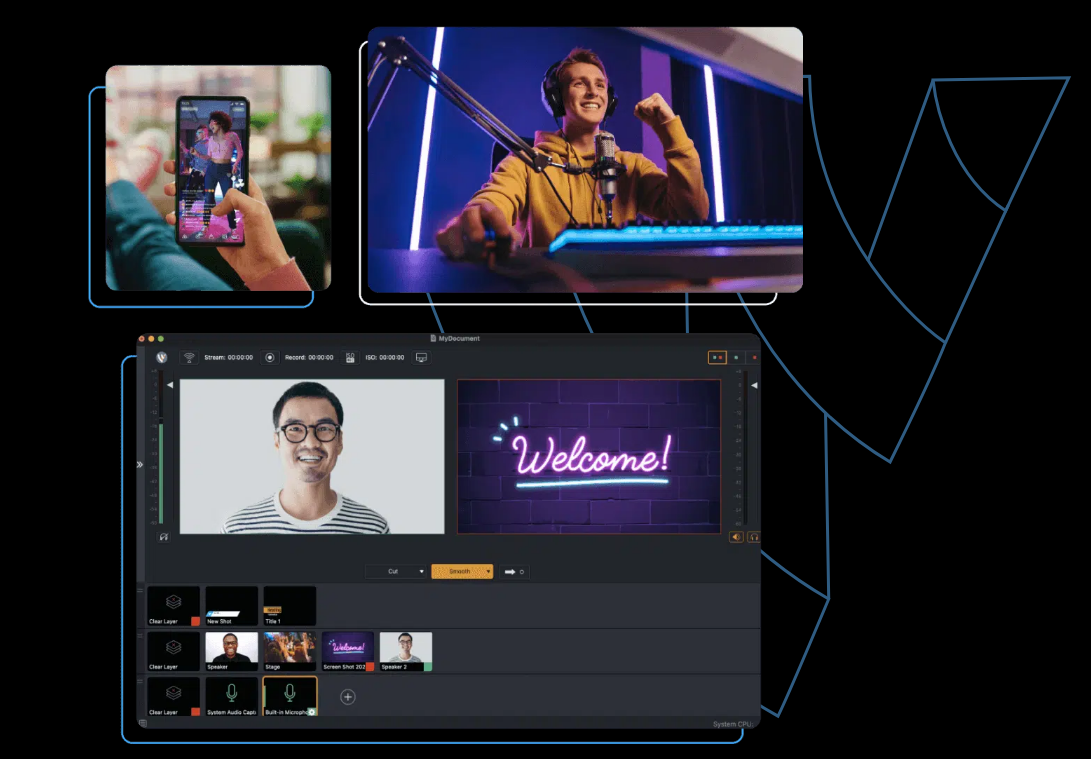
9. Wirecast
Wirecast by Telestream is a professional-grade live video streaming production tool suitable for both Mac and Windows users. It offers advanced features like multi-camera switching, live guest hosting, and social media integration, making it ideal for high-quality broadcasts.
Pros
- Cross-platform support for macOS and Windows, including OBS alternatives compatible with Linux via virtualization.
- Professional features like 3D graphics, animated titles, and replay.
- Supports unlimited video sources and multi-camera setups with multi-camera support.
- Built-in conferencing and remote guest interviews.
- Robust encoding options and reliable performance, supporting 4K streaming.
Cons
- Higher cost compared to other streaming solutions.
- Steeper learning curve due to its advanced capabilities.
- Demands significant system resources for optimal performance.
When considering Wirecast vs. OBS, Wirecast offers more professional features but requires a greater investment in both time and money.
Meld Studio vs. Other OBS Alternatives
vMix vs Meld Studio
vMix is feature-rich but expensive and overly complex for most streamers. Meld Studio balances advanced functionality and ease of use.
Ecamm vs Meld Studio
Great for Mac users but is exclusive only for Mac, not PC or Windows.
Streamlabs Desktop vs Meld Studio
While Streamlabs is built on OBS code, it comes with additional costs and a resource-heavy interface. Meld Studio offers a lightweight yet powerful experience.
Restream vs Meld Studio
Great for multi-platform streaming with its easy-to-use interface, but it prioritizes broad reach over in-depth customization.
StreamYard vs Meld Studio
Simple and browser-based for streaming, but limited in features and customization options.
XSplit Broadcaster vs Meld Studio
Great for professional broadcasters but lacks the versatility and intuitive design of Meld Studio.
Lightstream vs Meld Studio
A straightforward cloud-based solution, though it falls short on advanced features and customization.
Wirecast vs Meld Studio
Reliable for professional-grade streaming but has a high price point and complex interface.
FAQ
What are the best OBS alternatives for live streaming?
The best OBS alternatives for live streaming include Meld Studio, vMix, Ecamm Live, Streamlabs Desktop, Restream Studio, StreamYard, XSplit Broadcaster, Lightstream Studio, and Wirecast. Each offers unique features catering to different user needs.
Are there free alternatives to OBS for screen recording?
Yes, Meld Studio, Streamlabs Desktop and Lightstream Studio offer free plans suitable for screen recording and basic streaming needs.
Which OBS alternatives provide better performance on low-end PCs?
Meld Studio and Lightstream Studio are optimized for performance and are excellent choices for users with low-end PCs seeking software with lower CPU usage.
What software similar to OBS supports multi-platform streaming?
Meld Studio, Restream Studio, and StreamYard offer built-in multistreaming capabilities, allowing you to broadcast to multiple platforms simultaneously.
Are there OBS alternatives that support 4K streaming?
Yes, Ecamm Live and Wirecast support high-quality streaming up to 4K resolution.
Which OBS alternatives offer customizable overlays and alerts?
Meld Studio, Streamlabs Desktop, and XSplit Broadcaster provide extensive options for customizable overlays and alerts to enhance your stream's visual appeal.
Are there OBS alternatives compatible with Linux?
While many alternatives focus on Windows and macOS, OBS Studio remains one of the few options compatible with Linux. However, using virtualization or compatibility layers like Wine may allow some Windows-based software to run on Linux systems.
What are the best OBS alternatives for professional broadcasters?
vMix and Wirecast are geared toward professional broadcasters, offering advanced features like multi-camera support, NDI integration, and professional-grade encoding options.



