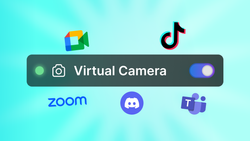On this page
Streaming on Twitch is more collaborative and exciting than ever with the Stream Together feature. Whether you're hosting a game night with friends or co-streaming an event, this feature allows creators to share the spotlight and engage their communities simultaneously. Pairing it with Meld Studio’s virtual camera takes the experience to the next level, enabling seamless transitions and professional-quality visuals. Here's how to make the most of this powerful duo.
What Is Twitch’s Stream Together Feature?
Twitch’s Stream Together feature is a built-in tool that lets multiple streamers drop in to broadcast their streams in a single shared view. It’s perfect for collaborations, allowing audiences to switch between perspectives effortlessly.
Enhanced Engagement
Viewers love being able to enjoy multiple perspectives of the same event. With Stream Together, audiences can effortlessly switch between the viewpoints of each participating streamer, creating an immersive and dynamic viewing experience. This feature is particularly appealing during gaming events, collaborative art streams, or even co-hosted talk shows where varied perspectives enrich the content.
Increased Discoverability
Collaborating with other creators can significantly expand your channel’s reach. When you partner with fellow streamers, you tap into each other’s audiences, introducing your content to new viewers who might not have discovered you otherwise. This cross-promotion is a powerful way to grow your community and build long-lasting relationships with like-minded creators.
Streamlined Setup
Twitch has designed the Stream Together feature to be simple and intuitive, allowing you to focus more on creating great content and less on technical hurdles. With just a few clicks, you can invite collaborators, set up your shared stream, and go live. This hassle-free setup ensures that creators of all experience levels can take advantage of this collaborative tool.
Setting Up Stream Together
Collaborative streaming can be one of the most exciting ways to engage with your audience and connect with other creators. With Twitch’s Stream Together feature, you can seamlessly bring multiple perspectives into a single broadcast, offering viewers a dynamic and immersive experience. Whether you're teaming up for a competitive gaming event or hosting a co-streamed Q&A session, this tool allows you to merge creativity and engagement like never before.
- Invite Collaborators: Share your stream link with fellow creators you’d like to invite.
- Go Live: Once your collaborators join, you’re all set to broadcast to your communities.
- Enable the Feature: Navigate to your Twitch dashboard and select the Stream Together option.
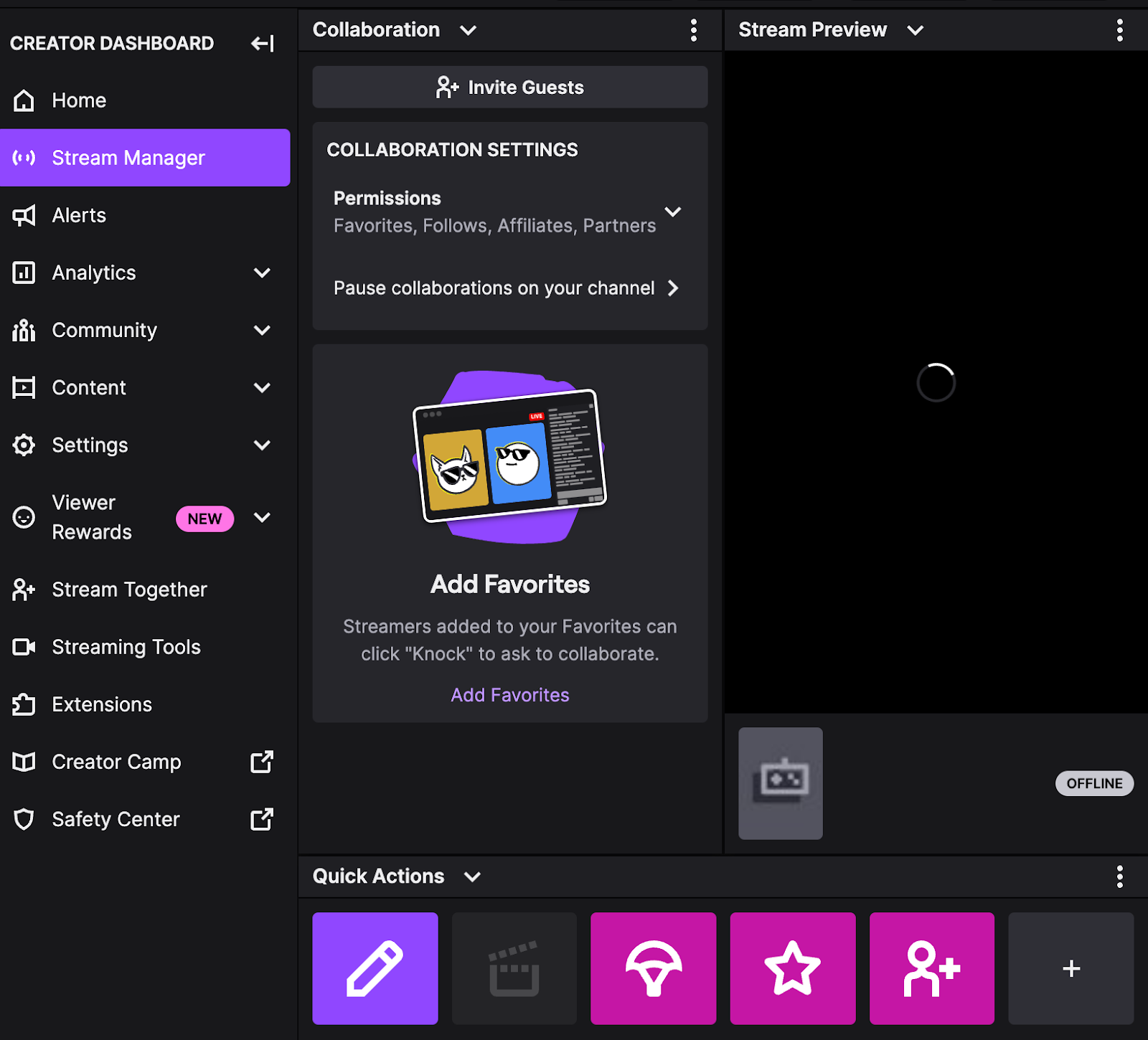
How to Find Streamers to Collaborate with on Twitch Using Meld Studio's Virtual Camera
Collaborating with other streamers can significantly boost your content and expand your audience on Twitch.tv. With Meld Studio’s Virtual Camera and Twitch’s Stream Together feature, the process becomes even more seamless. If you're looking to collaborate with other streamers for joint streams, co-op gameplay, or panel discussions, here's how you can find the right collaborators to enhance your Twitch channel and utilize Stream Together.
Join Twitch Communities for Stream Collaboration
One of the best ways to find streamers to collaborate with is by joining Twitch communities. Platforms like the Twitch Women’s Guild or Twitch Pride Guild allow you to meet like-minded creators who share your values and interests. Engage in community discussions and look for collaboration opportunities within these groups to connect with fellow streamers. Twitch also introduced Creator Clubs back in August, 2024 that you can apply to be a part of and offers a great space to collaborate with creators in the same genres.
Network on Social Media for Collaboration Opportunities
Social media platforms such as Twitter (X), Bluesky, Threads and Discord are essential for networking with fellow streamers. Follow creators in your niche, engage with their content, and don't hesitate to reach out for potential collaborations. These platforms are perfect for building relationships with streamers, which can lead to successful joint projects and collaborations on Twitch.
Join Discord Servers and Forums for Collaboration Ideas
Many streamers use Discord servers to connect and share collaboration opportunities. Look for servers focused on gaming, creative content, or Twitch streaming where streamers are actively seeking collaborations. Many of these servers have dedicated channels for streaming collaboration that allow you to post collaboration requests and discover new partners.
Attend Virtual Events and Meetups to Find Streamers
Keep an eye out for virtual events like Twitch meetups, conferences, and industry panels. These events often bring together creators looking to collaborate, share ideas, and build their networks. Participating in these events can help you find the perfect streaming partners to collaborate with using Meld Studio's Virtual Camera.
Reach Out Directly to Streamers for Collaboration
Don’t hesitate to reach out directly to streamers whose content you enjoy or who have similar interests. Be clear and specific in your messages about the type of collaboration you want to do and how both of you can benefit from working together. A professional, friendly approach increases the chances of securing a collaboration. Check the streamer's socials and About Me panels on Twitch for a business email that you can contact them through. Do not put other creators on the spot by asking them in chat during their livestream, that's a quick way to get declined and leaves the creator with a negative impression.
Elevate Your Stream with Meld Studio’s Virtual Camera
Meld Studio’s virtual camera feature is the perfect companion to Twitch’s Stream Together, providing streamers with the tools they need to elevate their broadcasts to a professional level. This powerful feature enables creators to customize their visuals with unparalleled precision, making it easier to create engaging and visually stunning streams. From seamlessly integrating overlays to offering dynamic scene transitions and real-time effects, Meld Studio’s virtual camera empowers streamers to deliver a polished and memorable experience to their audiences. Whether you’re co-streaming a game, hosting a discussion, or running a collaborative creative project, this virtual camera ensures that your stream stands out from the rest.
Add Unique Overlays
Design custom graphics to highlight your collaborators’ names and roles. These overlays not only add a professional touch but also help viewers stay engaged by providing clear and visually appealing information about who’s on the stream. You can create eye-catching nameplates, role indicators, or themed decorations that align with your stream’s content. This personalization helps make your co-stream stand out and provides a polished viewing experience for your audience. You can check out this blog post to learn how to Add Overlays and Effects to your Webcam Video Feed.
Switch Between Scenes
Meld’s scene transitions allow you to move smoothly between different layouts, creating a cohesive and professional broadcast. For example, you can switch from a gameplay screen to a collaborative discussion panel or highlight a specific player’s perspective during a pivotal moment. These transitions eliminate the jarring cuts that can disrupt viewer immersion. By customizing transitions to match your branding, you’ll enhance your stream’s overall visual appeal and ensure viewers stay captivated throughout the broadcast.
Incorporate Real-Time Effects
Adding real-time effects like animated backgrounds, dynamic overlays, and filters brings your stream to life. Imagine a subtle snowfall effect during a winter-themed event or a pulsing glow that matches the rhythm of intense gameplay moments. These effects can help set the tone, create a specific atmosphere, or even highlight key moments of collaboration. With Meld Studio, these tools are intuitive to use, enabling you to experiment and find the perfect combination that resonates with your audience and keeps them coming back for more.
Impress your audience with real-time effects, such as animated backgrounds or filters. Meld Studio has an array of built-in effects ready for you to use.
How to Use Meld Studio’s Virtual Camera with Stream Together
Integrating Meld Studio’s virtual camera with Twitch’s Stream Together feature can transform a standard co-stream into a visually dynamic and highly engaging broadcast. By combining the power of Meld’s customization tools with Twitch’s collaboration platform, streamers can deliver a seamless and professional experience that keeps audiences captivated. Whether you’re co-hosting a competitive gaming session or a creative collaboration, Meld Studio enhances the visuals and functionality of your stream, ensuring you stand out from the crowd.
- Download Meld Studio: If you haven’t already, install Meld Studio from their official website.
- Set Up the Virtual Camera: Open Meld Studio and configure your virtual camera settings to fit your stream.
- Integrate with Twitch: Select the virtual camera as your video source in Twitch’s broadcasting software.
- Optimize Your Layout: Use Meld’s drag-and-drop tools to create a layout that complements Twitch’s Stream Together interface.
Are you still using OBS but want to switch over to Meld Studio? With the OBS Importer, you can transfer over all compatible sources in seconds!
Tips for a Successful Co-Stream with Stream Together
Collaborative streaming has the potential to elevate your Twitch channel, offering a unique and engaging experience for viewers. By combining talents and perspectives, co-streaming allows for creative synergy that can set your content apart. However, a successful co-stream requires thoughtful planning and execution to ensure a smooth and enjoyable broadcast for everyone involved. Here are some practical tips to make your collaborative stream a hit.
Plan Ahead: Coordinate with Your Collaborators to Decide on Themes, Games, or Topics for Your Twitch Stream Together
Successful collaboration on Twitch Stream Together starts with detailed planning. Before you go live, it’s essential to coordinate with your collaborators to decide on the themes, games, or topics you'll be covering during the stream. Whether you plan to play co-op games, discuss hot topics in your niche, or host a fun Q&A session, having a clear structure ensures your Twitch Stream Together experience is smooth and engaging for both you and your viewers. This early planning also helps align everyone’s expectations and ensures that each collaborator knows their role. Discuss game choices, set expectations on the flow of conversation, and outline any interactive elements that will keep the audience entertained. By planning ahead, you set the foundation for a cohesive and enjoyable collaboration that resonates with your viewers.
Test Your Setup: Ensure That Both Twitch Stream Together and Meld Studio’s Virtual Camera Are Running Smoothly Before Going Live
When using Twitch Stream Together and Meld Studio Virtual Camera, technical preparation is crucial. Before going live, thoroughly test both these tools to ensure that everything runs smoothly. Twitch Stream Together allows for seamless collaborations between streamers, but it’s important that everyone involved is familiar with the setup. Check that Meld Studio’s Virtual Camera is correctly configured for all participants, ensuring that the video feed from both you and your collaborators is properly synced and high-quality. Run a test stream to make sure that both video and audio are functioning correctly, and make any necessary adjustments. A smooth technical setup is vital for an uninterrupted collaboration, as it eliminates distractions during the stream, allowing you and your collaborators to focus on creating great content together. Testing the technical aspects of Twitch Stream Together and Meld Studio Virtual Camera ahead of time minimizes the chances of any technical issues arising during your live stream.
Engage Your Audience: Encourage Viewers to Participate and Stay Engaged During Your Twitch Stream Together Using Meld Studio Virtual Camera
One of the key elements to a successful Twitch Stream Together is keeping your audience actively engaged. With the help of Meld Studio’s Virtual Camera, you can create an interactive, immersive environment that encourages viewers to participate. Ask your audience to submit questions, vote on in-game decisions, or take part in challenges throughout the stream. By involving your viewers in real-time, you create a sense of community that boosts engagement and keeps the energy high. Consider organizing interactive segments, such as trivia questions or polls, to keep things fun and dynamic. The more you encourage participation, the more your viewers will feel connected to the stream, making them more likely to return for future Twitch Stream Together collaborations.
FAQ
What is Twitch’s Stream Together feature?
Stream Together is a built-in Twitch feature that enables multiple streamers to collaborate by broadcasting their streams in a shared view, allowing viewers to easily switch perspectives.
How does Meld Studio’s virtual camera enhance Stream Together?
Meld Studio’s virtual camera provides advanced customization options such as dynamic overlays, smooth transitions, and real-time effects, making your co-streams look professional and engaging.
Do I need special hardware to use Meld Studio’s virtual camera?
No, Meld Studio works with standard streaming setups and can be configured on most PCs without requiring additional hardware.
Can I use Stream Together with any game?
Yes, Stream Together is compatible with any game, as it integrates directly with your Twitch broadcast.
Are there costs associated with Meld Studio or Stream Together?
Stream Together is free to use on Twitch. Meld Studio's streaming software is free but additional premium features may come in the future.
Does everyone have to be live to use Twitch's Stream Together feature?
No. You can have guests join you without actually going live on their own channels.
Conclusion
Combining Twitch’s Stream Together feature with Meld Studio’s virtual camera unlocks endless possibilities for collaborative streaming. By leveraging these tools, you can create engaging, high-quality broadcasts that captivate and grow your audience.
Are you ready to take your Twitch collaborations to the next level? Download Meld Studio today and start creating unforgettable streaming moments!