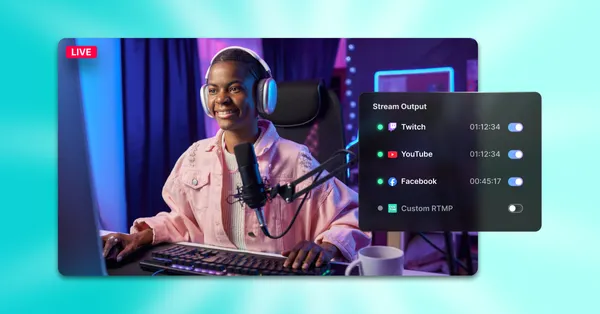On this page
Diving into the world of live streaming doesn’t have to be overwhelming. With the right tools, you can create streams that stand out and captivate your audience from the very beginning. Whether you're streaming gameplay, running a podcast, or sharing your creative process, your setup plays a crucial role in delivering an enjoyable experience.
Streaming Setups
Setups for Beginners don't have to be basic
Step by Step Video Guide to Start Streaming in 2025
Getting started with live streaming doesn’t mean settling for minimal tools or limited creativity. With the right equipment and software, even beginners can create professional-quality streams that rival the pros. Whether you're live streaming gaming, live podcasting, or hosting a live Q&A, your setup should reflect your unique style and goals.
Start with essentials like a quality camera, clear microphone, and user-friendly streaming software. Platforms like Meld Studio make it easy to set up and customize your stream, offering powerful yet accessible features designed for creators of all levels. Using tools that simplify the tech side lets you focus on what really matters—connecting with your audience and sharing what you love.
Streaming Software
Think of streaming software as the engine powering your live streams.
Streaming software is a tool that connects your camera, microphone, and content to platforms like Twitch or YouTube, letting you customize your stream with overlays, effects, and interactions while broadcasting live.
Some streaming software's have a steep learning curve and limited creative tools forcing streamers to use products that weren't built with them in mind. Which is why we recommend Meld Studio, a design suite with a focus on the creative workflow of streamers, podcasters, youtubers, and other creatives. With powerful features for both beginners and pros on Windows or macOS such as:
Advanced Audio Control
Designed specifically for the demands of live streaming and recording.
- Real-Time Audio Monitoring: Easily balance your voice, game sounds, music, and alerts on the go for a seamless streaming experience.
- Twitch VOD Track: Separates audio sources for cleaner VODs, ensuring recorded streams are free from music or unwanted noise.
- Built-In Audio Effects: Includes automatic background noise removal, automatic gain control, and a stereo panner for polished, professional audio.
- Audio Splitting: Split audio tracks within the software to independently control the volume levels of each track, giving you precise control over your stream's sound.
- VST3 Plugin Support: Customize your audio with advanced effects and processing tools directly within Meld Studio.
Built-in Multistreaming
Stream live content to multiple platforms at once, such as Twitch, YouTube, and Facebook, without the need for additional third-party services.
Real-time Visual Effects
Variety of built-in video effects designed to enhance your live streams and recordings. Just a few examples of these are
- Chroma Key: Allows you to replace a specific color in your video, commonly used for green screen effects.
- Gaussian Blur: Applies a smooth blur to your video, useful for background softening or creating a depth-of-field effect.
- Corner Pin: Enables precise adjustment of video corners, facilitating perspective corrections or creative transformations.
- CC Toner: Provides color grading capabilities to adjust the overall tone and mood of your video.
- Bulge: Creates a bulging distortion effect, adding a dynamic visual element to your stream.
- Drop Shadow: Add shadows to video elements for a polished, professional look and enhanced depth.
Easy-to-use interface
The intuitive design simplifies the set up process, making it accessible for both beginners and advanced users.
Camera
What camera is best for live streaming?
Finding the right camera for your live streaming or video meeting setup depends on your needs, budget, and technical expertise. For a simple and affordable option, a high-quality webcam is a great choice, offering plug-and-play functionality with excellent video clarity. If you're just getting started or want to keep things flexible, consider using your smartphone—modern phones have powerful cameras that rival standalone options, and with the right app, they can double as a live streaming tool. For those aiming for a professional look with stunning video quality, setting up a DSLR or mirrorless camera is an excellent option, providing superior image clarity and depth of field.
Microphone
What microphone is best for live streaming?
Choosing the right microphone for your live streaming or video content can make all the difference in delivering clear, professional-quality audio. For those just starting out, affordable options like the FIFINE USB Microphone or Blue Snowball offer decent audio quality without breaking the bank. If you’re ready to step up your audio game, mics like the BEACN Mic or Elgato Wave provide a perfect balance of price and performance, offering crisp sound and customizable features that cater to streamers and content creators. For those who want to dive into advanced audio quality, high-end microphones like the Shure SM7B or Rode mics are industry favorites, delivering studio-grade sound that elevates your stream.
Choosing a Platform
Where is the right place for you to live stream?
The platform you choose determines who sees your content, how it’s delivered, and your potential for engagement and growth. Streamers should consider where their target audience spends the most time, how well the platform fits their content type, and the tools available to support their growth and goals.
Each platform offers unique advantages. Social networks like Facebook, Instagram, LinkedIn, TikTok and X (Twitter) offer built-in streaming for general audiences. YouTube excels in video quality, while Twitch leads in gaming content. Picarto and Mixcloud focus on art and music. Meanwhile, emerging platforms like Kick, Noice, and Trovo offer exciting new alternatives in the ever-evolving streaming landscape.
Multistream to Every Platform
Instead of choosing just one platform, you can multistream to several, allowing you to maximize your reach and engage viewers anywhere and everywhere. With Meld Studio's Native multistream tool, it’s an ideal solution for streamers looking to grow their communities faster while keeping their content accessible to diverse audiences.
FAQ
Is it hard to use Meld Studio?
Nope! Meld was built by a team of streamers and engineers with a focus on making powerful features that are intuitive and easy to use!
Can I stream to more than one platform?
Yes! With Meld Multistreaming you can stream anywhere, all at once!
How can I make my stream look better?
The built-in video effects and move transition in Meld Studio give your streams a high production quality without needing hours of time and tutorials to accomplish. Learn more at meldstudio.co
How do I get viewers?
Start by inviting friends and family or by sharing your stream clips on social media. Keep streaming regularly and engaging with your growing community.