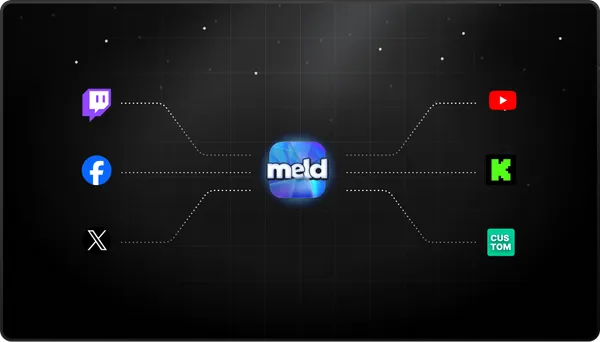On this page
Unlock your full potential as a creator and expand your audience by broadcasting to several platforms at the same time. Meld Studio offers a reliable, free multi-streaming tool with outstanding features and a user-friendly setup. If you haven’t already, download the free Meld Studio Beta. It is available for Windows and Mac. You can experience multi-streaming and other built-in features.
Reach Every Audience, All At The Same Time
Want to expand your audience without the hassle of juggling multiple streams? Our latest update has you covered. Now you can effortlessly broadcast to multiple platforms at once. Grow your community everywhere all at the same time —there’s no need to limit yourself to a single platform. Meld Studio’s intuitive setup simplifies engaging with viewers across multiple platforms.
How to Set Up Multistreaming
With Meld Studio’s user-friendly setup, you can start multistreaming in just a few clicks.
- In the top-left corner of the screen, click File → Preferences → General to access your Stream Settings.
- In the Stream Settings menu, click “Add Output” to include platforms like Twitch, YouTube, Kick, or Twitter.
- If adding Twitch, select Twitch and either log in directly or manually enter the Stream Server and Stream Key.
- For other platforms, select “Custom Destination,” name the platform, and manually enter the required Stream Server and Stream Key.
- Exit settings, and you’ll see a list of all your outputs in the top right corner. Here, you can toggle each platform on or off, depending on where you want to stream.
- Go Live
- Platforms with their outputs toggled on will get your stream, while those toggled off won’t. When you’re ready, click Go Live to go live on multiple platforms at the same time!
Choosing the Right Live Streaming Platform For You
When choosing a platform creators should consider their existing audience, content fit, and growth potential. Each platform offers unique advantages. Social networks like Facebook, Instagram, LinkedIn, TikTok and X (Twitter) offer built-in streaming for general audiences. YouTube excels in video quality, while Twitch leads in gaming content. Picarto and Mixcloud focus on art and music. Meanwhile, emerging platforms like Kick, Noice, and Trovo offer exciting new alternatives in the ever-evolving streaming landscape. When choosing a platform creators should consider their existing audience, content fit, and growth potential.
If you haven’t already, download the free Meld Studio Beta. It is available for Windows and Mac.
In case you missed some of the previously released features:
- The Audio Mixer view now defaults to showing only the audio tracks that are contributing audio to the current scene.
- You can reveal audio tracks associated with Layers from the audio mixer.
- Did you hear about the Audio Mixer UX/UI Revamp?
- Streaming to Kick.com is now possible with the release of RTMPs support.