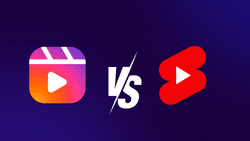On this page
TikTok's engaging format and viral potential make it a powerhouse in the world of social media. However, to maximize your content's reach and engagement, it's crucial to share your TikTok videos across other platforms like Instagram, Twitter, and YouTube. With the looming ban of TikTok it is more important than ever to diversify your TikTok content. Here's a step-by-step guide on how to repost your TikTok content effectively.
Why Repost TikTok Content?
Reposting TikTok content on other platforms can significantly enhance your online presence. Here are a few benefits:
- Increased Reach: Each platform has its own audience. By sharing your TikTok content across multiple platforms, you can reach a broader audience.
- Content Recycling: Repurposing content saves time and effort while keeping your social media feeds active.
- Brand Consistency: Sharing similar content across platforms helps maintain a consistent brand message.
How to Download Your TikTok Videos
Before reposting, you need to download your TikTok videos. Follow these steps:
- Open the TikTok app and navigate to the video you want to download.
- Tap the Share button (arrow icon).
- Select Save Video from the options.
Your video will be saved to your device's gallery or camera roll.
Reposting TikTok Content on Instagram
Instagram Reels
- Open the Instagram app and tap the + icon at the bottom.
- Select Reel from the options.
- Upload your TikTok video from your gallery.
- Edit and add music, stickers, or text if needed.
- Tap Next, add a caption, hashtags, and choose where to share.
- Tap Share.
Instagram Stories
- Tap your profile picture or the + icon and select Story.
- Upload your TikTok video.
- Customize with stickers, text, or drawings.
- Tap Your Story to share.
Reposting TikTok Content on Twitter
- Open the Twitter app and tap the Tweet button.
- Select the Gallery icon and upload your TikTok video.
- Add a caption and hashtags.
- Tap Tweet.
Reposting TikTok Content on YouTube Shorts
- Open the YouTube app and tap the + icon.
- Select Create a Short.
- Upload your TikTok video.
- Add music, text, or filters.
- Tap Next, add a title and tags, then tap Upload.
Tips for Effective Reposting
- Optimize for Each Platform: Tailor your captions, hashtags, and edits to fit the platform’s style and audience.
- Maintain Quality: Ensure the video’s resolution and aspect ratio are suitable for each platform.
- Engage with Comments: Interact with your audience on each platform to boost engagement.
By strategically reposting your TikTok content, you can amplify your reach and engagement across social media platforms. Start sharing and watch your content gain momentum beyond TikTok!
FAQ
Can I repost TikTok videos without the watermark?
Yes, you can use third-party apps or websites to remove the TikTok watermark before reposting your videos. However, make sure to adhere to each platform’s content policies and give credit where appropriate.
Is it legal to repost TikTok content?
You can repost your own TikTok content freely. However, if you want to repost someone else’s TikTok video, ensure you have their permission and give proper credit to avoid copyright issues.
How often should I repost TikTok content to other platforms?
There’s no fixed rule, but it’s a good practice to maintain a consistent posting schedule. Aim to repost regularly while keeping an eye on engagement metrics to understand what frequency works best for your audience.
Do I need to edit my TikTok videos before reposting them?
It depends on the platform. Some platforms may require different aspect ratios or lengths. Additionally, you might want to tailor captions or add platform-specific elements like stickers or music to enhance engagement.