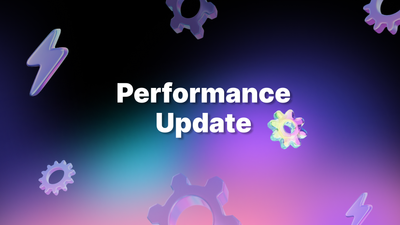On this page
Your stream just got another major upgrade. Meld Studio's latest chat and activity widgets have been updated to introduce even more customization to give you complete creative control over how your community appears on screen. No matter what platform you're streaming on, these new tools make it easier than ever to match your overlays to your branding, boost viewer engagement, and keep your livestream layout clean and professional.
In this guide, we'll walk you through everything you can customize and how to get started with the chat and activity widgets.
More Customization Options Added
We build our widgets to be flexible, creator-friendly, and incredibly easy to use without relying on plugins. Here's an overview of what's new:
Test Stream Events Before You Go Live
Attempting to set up the Activity Widget without any means to test how it would appear on screen has been a struggle for our users. That's why we made sure to add the Test Events section in the Inspector Panel. Trigger follows, subscriptions, raids and even chat messages on screen so you can make any adjustments before you go live.
Username Color Customization
Adjust how your chat looks with the new Username Color dropdown. You can choose between Username Color, Platform Color, or Override to do the following:
- Username Color: Chat will show with the colors your viewers have selected on each platform for their usernames. This is considered the default option.
- Platform Color: Chat will show usernames in the color of the platform they are coming from. For instance, Twitch will show usernames in purple while YouTube is red and Kick shows green.
- Override: This will change all usernames to a selected color.
Font Weight & Text Color
Your chat has never looked sharper than with this update. There is now independent control over the font weight for both usernames and message text. Want bold usernames but lighter message text? Prefer a softer username style paired with punchy chat lines? You're in full control.
You'll also find text color customization, letting you fine-tune color for message text. Whether you're going for high contrast or a vibrant creator aesthetic, it's easier than ever to make your chat look how you want.
Chat & Activity Animations
Your stream shouldn't feel static, and Meld is making sure it doesn't have to! With this update, you can animate how chat messages and activity events appear on screen, giving your widgets more personality, motion, and visual impact.
Choose from slide-in or fade-in animations to match the energy of your stream. Messages will appear seamlessly with a gentle fade or slide, shaping how your community enters the screen. Animations can also make new messages easier to notice without overwhelming your layout or distracting from you or your gameplay.
Both Chat and Activity widgets support these animation options, so your follower alerts, gifted subs, super chats, and chat messages can have a natural, polished flow as they appear.
Have Chat & Activity Fade
Another great customization for this feature is the ability to have your chat and activity feeds fade after a certain amount of time. In the Inspector Panel you'll fine Hide After (seconds) where you can choose how long (in seconds) your widgets will stay up on stream before fading away.
Hide Commands & Chat Bot Messages
Your chat should be highlighting real conversations on screen and not be buried under chat commands or timed messages by bots. With this update, you can now filter out chat commands and bot messages to keep your on-screen chat clean, readable, and focused on the people talking to you.
Whether your community uses !commands, moderation bots, or automated reminders, you can choose to hide those messages from your Chat widget with a single toggle. This keeps your overlay uncluttered while still allowing those tools to run in the background.
This feature is great for creators who want a more polished, viewer-friendly chat overlay on screen without the clutter of bots and commands.
Conclusion
This update to Widget customization marks a huge step forward in giving creators full creative control over how their community shows up on stream. With customizable Chat and Activity widgets, independent font styling, smart filtering and animated message entry, you now have more tools than ever to have an overlay that matches your brand. Elevate viewer engagement and keep your stream looking clean, modern, and uniquely you.