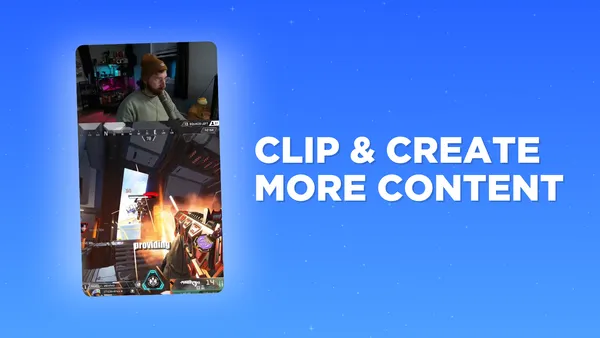On this page
Short-form content is one of the greatest ways to grow your audience as a creator, and now, creating is easier than ever with Meld Studio’s brand-new Clipping Feature! Whether you’re capturing a clutch gaming moment, a hilarious chat interaction, or a memorable reaction, you can now create clips directly within Meld Studio, making content creation even more seamless and efficient.

Why Short-Form Content Matters
Platforms like TikTok, YouTube Shorts, and Instagram Reels thrive on bite-sized, engaging videos. These platforms are perfect for streamers looking to expand their reach, attract new viewers, and drive more engagement back to their live streams. With the new Clipping Feature, you can quickly turn your best streaming moments into shareable content with just a click.
How to Use the Clipping Feature in Meld Studio
Clipping your own content has never been easier–until now! Meld Studio made clipping as easy as 1-2-3:
1. Enable Clipping in Meld Studio
To get started, ensure you’re running the latest version of Meld Studio. You’ll find the Clip Button conveniently located in the top right of your dashboard for easy access during your streams.
Don't want to tab out of your gameplay to press the button? Go to File > Preferences and set a Hotkey to make clipping easier. Meld Studio also has a plugin for the Elgato Stream Deck for even more convenient clipping. We want to make getting short-form content easier and faster for you.
2. Capture Your Best Moments
While streaming, simply hit the Clip Button whenever something exciting happens. Meld Studio will instantly generate a 90 second short clip from your feed. Whether you're live streaming, recording, or just wanting to create clips without doing either. No need to pause or manually trim footage—just clip and keep streaming!
3. Edit and Share
After you create your 90 second clip it immediately saves it to the same file you have designated for your recordings. Keeping everything in a nice folder ready to be transferred into your preferred editing software. After you edit your clip, share it with your community on TikTok, YouTube Shorts, and Instagram Reels.
Best Practices for Creating Engaging Short-Form Content
To make the most of your clips, follow these best practices:
1. Hook Viewers in the First 3 Seconds
Attention spans are short, so start with something eye-catching—a big reaction, an unexpected moment, or on-screen text that teases what’s about to happen. Be sure that you're capturing the viewer's attention within the first 3 seconds otherwise they will likely scroll right past.
2. Optimize for Vertical Formats
Most short-form platforms favor vertical videos (9:16 aspect ratio). When clipping, ensure your content is framed correctly, and key elements like your face cam or gameplay action remain visible. A popular editing style for vertical videos is to put your camera at the top and any gameplay or important information directly underneath that. Need inspiration? We've got you covered with this short YouTube tutorial on how to stream in vertical that can also be used for uploading clips.
3. Keep It Concise and Engaging
Short-form videos perform best when they’re between 30-60 seconds long. Trim out any downtime and focus on high-energy moments.
4. Use Captions and On-Screen Text
Many viewers watch short-form videos without sound, so adding captions or highlights can improve engagement and accessibility. Keep in mind the pacing of the captions so they stay on-screen long enough to be read by those who need them.
Editing Software for Captioning
There are different types of editing software out there that can help you edit your short-form content as well as create closed captioning.
- CapCut - A video editing application that helps users create social media content. CapCut does have a Pro version that offers extra templates, effects and music. They have AI-generated closed captioning that is easily modified for better accessibility.
- Davinci Resolve - Offering both a free and pro version, Davinci Resolve makes editing a piece of cake. Although the pro version includes more effects, the free version of Davinci Resolve gives a full range of professional editing tools. Captioning must be created manually in the free version but they include a ton of ways to personalize your video captions.
- Adobe Premier Pro - A professional editing software by Adobe that requires a subscription plan. Adobe Premier Pro has an option to create closed captioning that allows for formatting and picking a style of your choice.
5. Add a Call-to-Action (CTA)
Encourage viewers to follow, like, or check out your full stream. A simple “Watch the full stream on [your platform]!” can help drive traffic back to your content.
6. Post Consistently Across Platforms
Maximize your reach by uploading clips across multiple platforms. Different audiences engage with content differently, so experiment to see what works best. Just like you have a streaming or YouTube posting schedule, create a schedule for your short-form content as well so your community knows when to expect content from you. Need help figuring out how to stand out and engage your audience on other platforms? Check out our blog post on how to Diversify Your Content.
Other Uses for Clipped Content
Using your clips to create YouTube shorts and TikToks is not the only way to use short-form content that you clip. Check out these other great uses for repurposing your content:
- Turn Clips into Gifs and Memes - Take content with strong reactions and loop them into a gif or add text and create the next viral meme.
- Create Highlights - Take your best moments and turn them into a compilation or an end of the month highlight reel to show off to your audience.
- Create Teasers and post to Discord - Not only can you create gifs but you could create an animated emote that you upload to your Discord server for your community to enjoy over and over again. Social Media teasers can engage your viewership and get them excited about upcoming events.
Start Clipping and Level Up Your Content Today!
With Meld Studio’s new Clipping feature, turning your streams into viral short-form content has never been easier. Try it out today and start sharing your best moments across social media to grow your audience and boost engagement.
Have you tried the new Clipping Feature?
FAQ
Is Meld Studio free?
Yes, Meld Studio offers free software used for streaming and recording. In the future there will be a premium version but streaming will always remain free.
How do I get the Clip button on my version of Meld Studio?
Meld Studio will update automatically so that you are on the most up-to-date version. You should see it in the top right corner of your program. If you are having any issues with it, join the Discord and the Meld Studio team will be able to assist you further.
What is the Clip Button in Meld Studio?
The clip button is a feature that allows you to quickly create short-form content from your streams. With just a click, you can capture the best moments and turn them into shareable clips for platforms like TikTok, YouTube Shorts, and Instagram Reels.
Do I have to be live to use the clip button?
No, you do not have to be live in order to use it! Meld Studio will keep track of the last 90 seconds so you can clip content whether you're streaming, recording, or doing neither!
How does the Clip Button work in Meld Studio?
Once you trigger the clip feature it will instantly grab the last 90 seconds and save it in the folder you store your recordings.
Is there a limit on how many clips I can create?
No, you can create as many clips as you would like as long as you have room to store them in your designated folder.
How can I make the most out of my short-form content?
To maximize engagement, consider these tips:
- Capture high-energy or funny moments that will grab the attention of the viewer within the first few seconds.
- Add captions to make your clips more accessible.
- Use platform-specific trends and music to boost visibility.
- Post consistently to keep your audience engaged.
What platforms support short-form content?
You can create clips optimized for TikTok, YouTube Shorts, Instagram Reels, and even social media sites like Twitter/X, BlueSky and Threads.