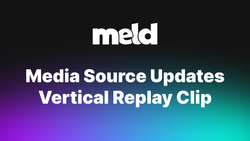On this page
Creators no longer have to find themselves choosing between reach, bandwidth and budget. Multi by Meld is a free, cloud-based restreaming hub that lets you simulcast to every major livestreaming platform. Twitch, YouTube, Kick, Trovo, custom RTMP endpoints, and more! Don't be concerned by bitrate caps or streaming limits anymore, as Multi by Meld does not leave you limited.
In this guide we'll walk through why multistreaming matters in 2025, how Multi by Meld works under the hood, and exactly how to set it up in minutes inside Meld Studio (or even OBS!).
What is Multi by Meld?
Multi by Meld strips away the restrictions that hold most "free" restreamers back. Because it is built by the team at Meld Studio, it plugs straight into Meld's native multi canvas engine, so you can output horizontal and vertical layouts simultaneously while restreaming them everywhere with a single URL & key.
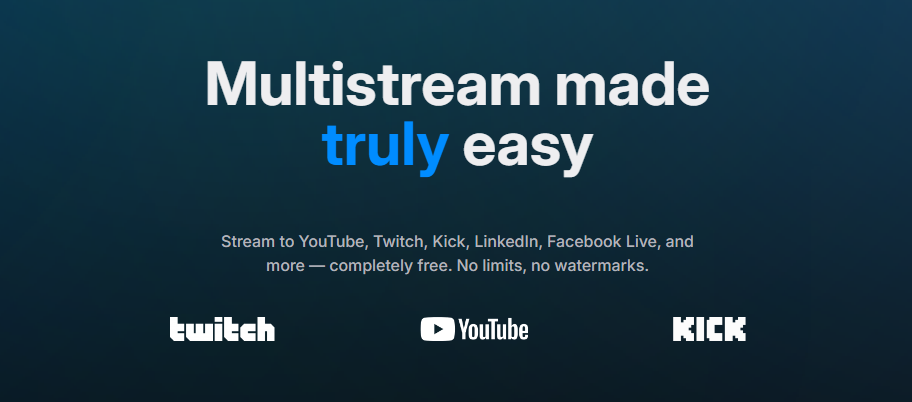
Why Multi Stream in 2025?
With so many streaming platforms out there, audience growth is booming. According to Streams Charts, YouTube Live led with ≈ 4.7 billion hours watched in the last 30 days. Meanwhile Twitch peaked with 4.32 million concurrent viewers recently and still averages 2-2.5 million viewers live at any moment. Kick's watch time jumped to 29% in May 2025. Since viewers can be found everywhere, simulcasting gives you a higher chance of discoverability with the right audience, upping visibility without extra effort. Hootsuite states that multistreaming "is one of the fastest ways to reach a larger audience."
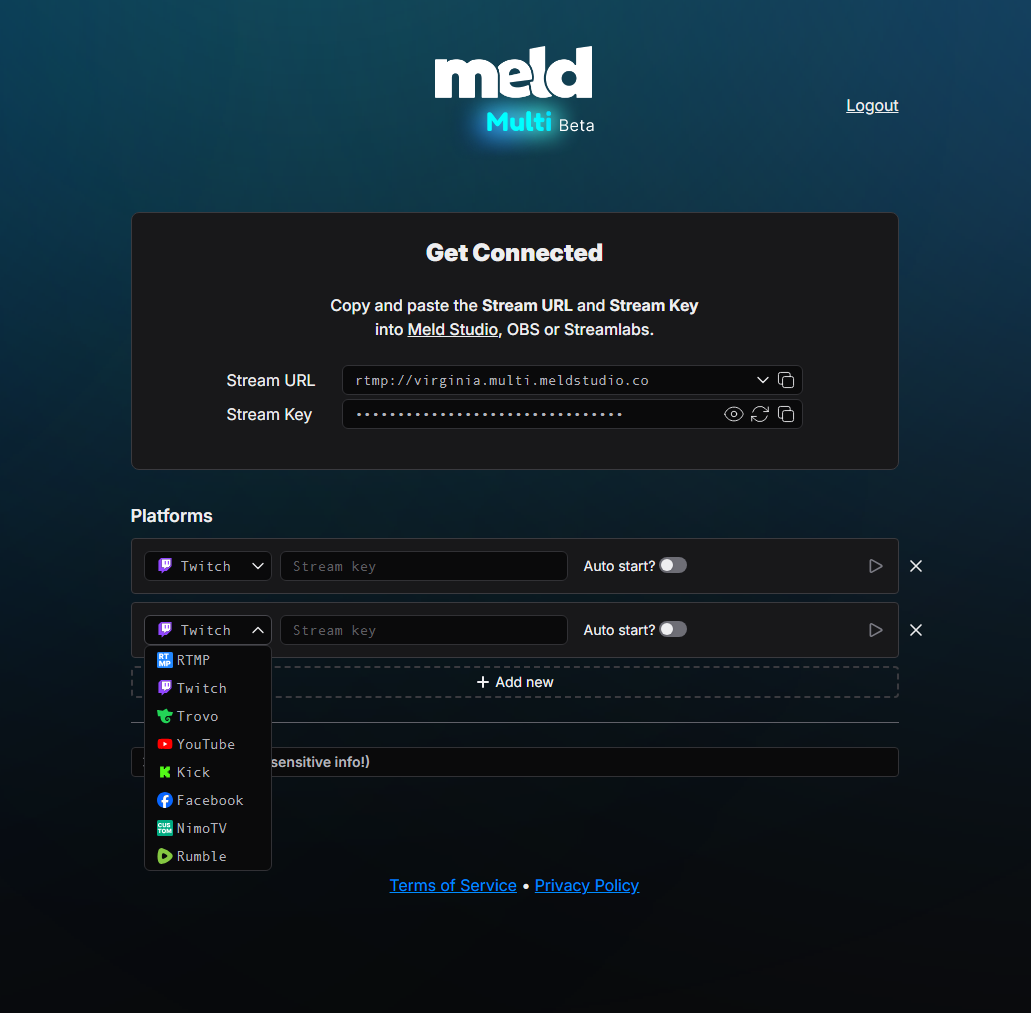
How Multi by Meld Works
Want to know how Multi by Meld works under the hood? We've got you covered.
Single Ingest, Infinite Egress
You sent one RTMP feed with your unique Stream Key. Multi transcoding servers fan that feed out to every platform you've toggled on in your dashboard. This results in no extra CPU load on your PC or any double encoding.
Full-Fidelity Pass-Through
Multi by Meld doesn't downscale or throttle your bitrate. If you push a 15 Mbps, 4K60 stream, that's what your destinations receive.
Account-Level Toggles
Authorize your Twitch, YouTube, Kick, or any RTMP custom target once and it will be stored as encrypted tokens in Multi by Meld so you can flip destinations on and/or off per broadcast.
Zero-Cost Scaling
Because the service is cloud-native, additional outputs cost Multi by Meld - not you. That lets Meld keep the price at $0 while competitors meter channels.
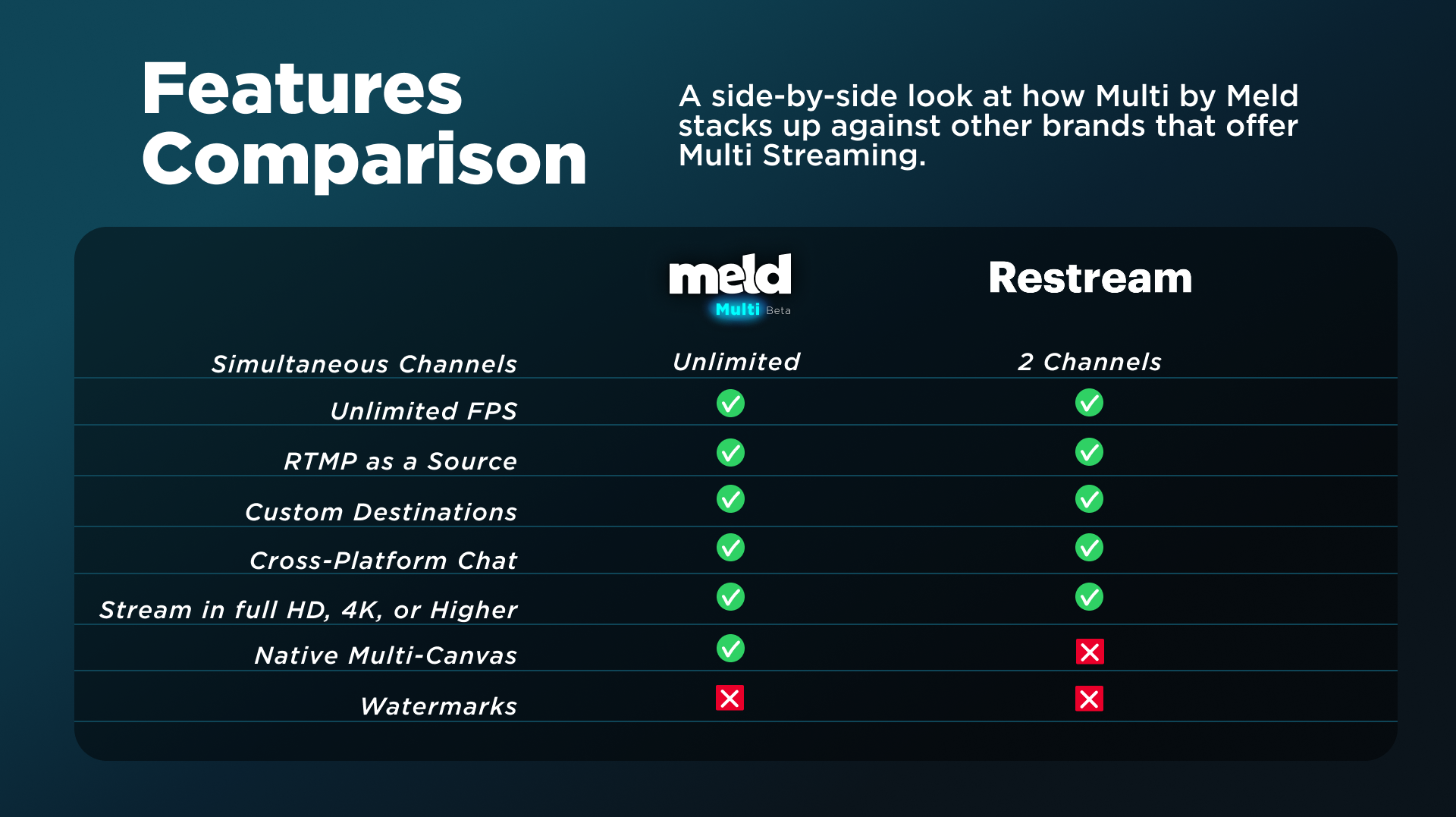
Quick-Start Setup
To start using Multi by Meld you will need to go to the site at multi.meldstudio.co and create a Multi account. Once you've logged in, follow these steps:
- Copy the Stream URL + Key shown on your dashboard.
- Open Meld Studio ➙ File ➙ Preferences ➙ Outputs (or use the ⚙️button in the lower right corner).
- Choose Add Output ➙ RTMP where you will paste the URL & Key
- In your Multi by Meld dashboard, connect each platform and toggle them on.
- Hit Go Live in Meld Studio. Multi by Meld will instantly replicate your feed across every destination without any FPS or bitrate compromises.
Not a Meld user yet? You can paste the same URL & Key into OBS!
Checklist for Flawless Simulcasting
Be sure to follow this checklist to ensure that your multi streaming will be a flawless experience for both you and your audience.
Use Platform-Safe Bitrates - This will prevent buffering and bitrate rejections, so make sure you're capping your bitrate based on the platform you're streaming.
Create Platform-Specific Titles/Hashtags - Each platform's algorithm is different and your titles/hashtags should cater to the specific platforms for better discoverability as well as recommendation accuracy.
Monitor Chat Everywhere - With Meld Studio's built-in Multi Chat you can monitor chat for integrated platforms directly within your studio. This allows you to respond faster and boost your engagement. Meld Studio currently has integration with Twitch, YouTube and Kick.
Conclusion
Ready to broadcast everywhere with zero extra CPU usage and zero extra cost? Create your free Multi by Meld account today and combine it with the latest version of Meld Studio. Go live everywhere and let us know in our Discord or Subreddit all about your experience.
FAQ
Will Multi by Meld insert ads or watermarks?
No. All outputs remain watermark-free, and Meld does not inject ads.
Is there a streaming time limit?
Nope! You can stream as long as you would like.
Can I bring in my own RTMP sources like vMix, Zoom, etc?
Yes. Simply add another RTMP input in your Multi by Meld dashboard, then route it to your destinations or into Meld Studio.
Does Multi by Meld support recording or VOD backup?
Multi by Meld focuses on live distribution. For local high-bitrate recording use Meld Studio's recording output.
Do I need more upload bandwidth or CPU to multistream?
No. You still push one encoded feed and the cloud service fans it out, so your PC and network don't work harder.
Is multistreaming allowed for Twitch Affiliates or Partners?
Yes! Twitch dropped its ban back in October 2023. As long as you don't have an exclusivity contract you can stream everywhere at once.
What happens if one platform goes down mid-stream?
The cloud service continues sending to the remaining destinations.